Show EOL distros:
Package Summary
This package calculates and publishes the odometry information, transforms the velocity command into differential drive commands and writes it on the mild_base_driving bus
- Maintainer: Meißner Pascal <asr-ros AT lists.kit DOT edu>
- Author: Aumann Florian, Borella Jocelyn, Dehmani Souheil, Marek Felix, Meißner Pascal, Reckling Reno
- License: GPL
- Source: git https://github.com/asr-ros/asr_mild_base_driving.git (branch: master)
Package Summary
This package calculates and publishes the odometry information, transforms the velocity command into differential drive commands and writes it on the mild_base_driving bus
- Maintainer: Meißner Pascal <asr-ros AT lists.kit DOT edu>
- Author: Aumann Florian, Borella Jocelyn, Dehmani Souheil, Marek Felix, Meißner Pascal, Reckling Reno
- License: GPL
- Source: git https://github.com/asr-ros/asr_mild_base_driving.git (branch: master)
Package Summary
This package calculates and publishes the odometry information, transforms the velocity command into differential drive commands and writes it on the mild_base_driving bus
- Maintainer: Meißner Pascal <asr-ros AT lists.kit DOT edu>
- Author: Aumann Florian, Borella Jocelyn, Dehmani Souheil, Marek Felix, Meißner Pascal, Reckling Reno
- License: GPL
- Source: git https://github.com/asr-ros/asr_mild_base_driving.git (branch: master)

Contents
Description
This package sends driving commands to the motors and receives "Ticks" from an incremental encoder to control the movement of a differential drive robot.
Also, the real velocity is adjusted to the required velocity, this means if the robot should drive straight forward, it doesn't drive a curve.
This package runs on a self-made robot (MILD). But you can take code from this package for your own motor control.
Functionality
The package includes two components:
Get "Ticks" from the incremental encoder. Calculate the odometry from the ticks and publish them on the ROS-Topic /odom (Odometry.msg).
How the driven distance (d) and the rotated angle (angular_d) are calculated:
Get ROS cmd_vel messages. Calculate velocities for the left and right wheel based on the cmd_vel messages and transmit them to the can-controller.
The components compare the real driven way (With calculations out of the ticks from the incremental encoder) and the required driven way. If the ways differ, an offset is being computed that compensates the difference. So you can compensate errors if the two motors have different speed properties.
You can also speed up the velocity of the motors if the desired velocity isn't fast enough. But this can result in an inaccurate navigation.
This picture shows you how a differential drive robot drives, with different wheel velocities (al and ar). If al > ar the robot drives a curve to the right. If al = ar the robot drives straight.
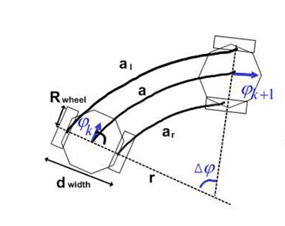
Usage
Needed Packages
asr_mild_base_launch_files if you want to start the node with the mild.launch files.
Needed Software
libsdl1.2-dev
Needed hardware
We used:
- Dukenmotors Typ GR63x55 (http://www.dunkermotoren.de)
- Maxon motorcontroller (Motorcontroller_4QDC_ADS_50-10_168049.pdf)
- They are all connected with a self made circuit board over a CAN-Bus.

Start system
Execute the following command on the computer with CAN and laserscann connection (start driving and laserscanner):
roslaunch asr_mild_base_launch_files mild.launch
OR
To only start the driving:
rosrun asr_mild_base_driving mild_base_driving
If it starts succesfully, you will see this on the console:
Can: Socket set successfully. CanListener: Started successfully. BaseController: Started successfully.
ROS Nodes
Subscribed Topics
cmd_vel ( geometry_msgs/Twist)
- A stream of velocity commands from the move_base.
Published Topics
odom ( nav_msgs/Odometry)
- Odometry information that gives the navigation the current speed and the actual position of the robot.
Parameters
Look at asr_mild_base_launch_files on how to adapt the parameters.
velocity (double)
- Speeds up the motors with this factor.
