Contents
Overview
The microstrain_inertial_description package contains a collection of .urdf.xacro files that can be included in a user's robot description to easily integrate MicroStrain sensors on their platform and in the tf tree.
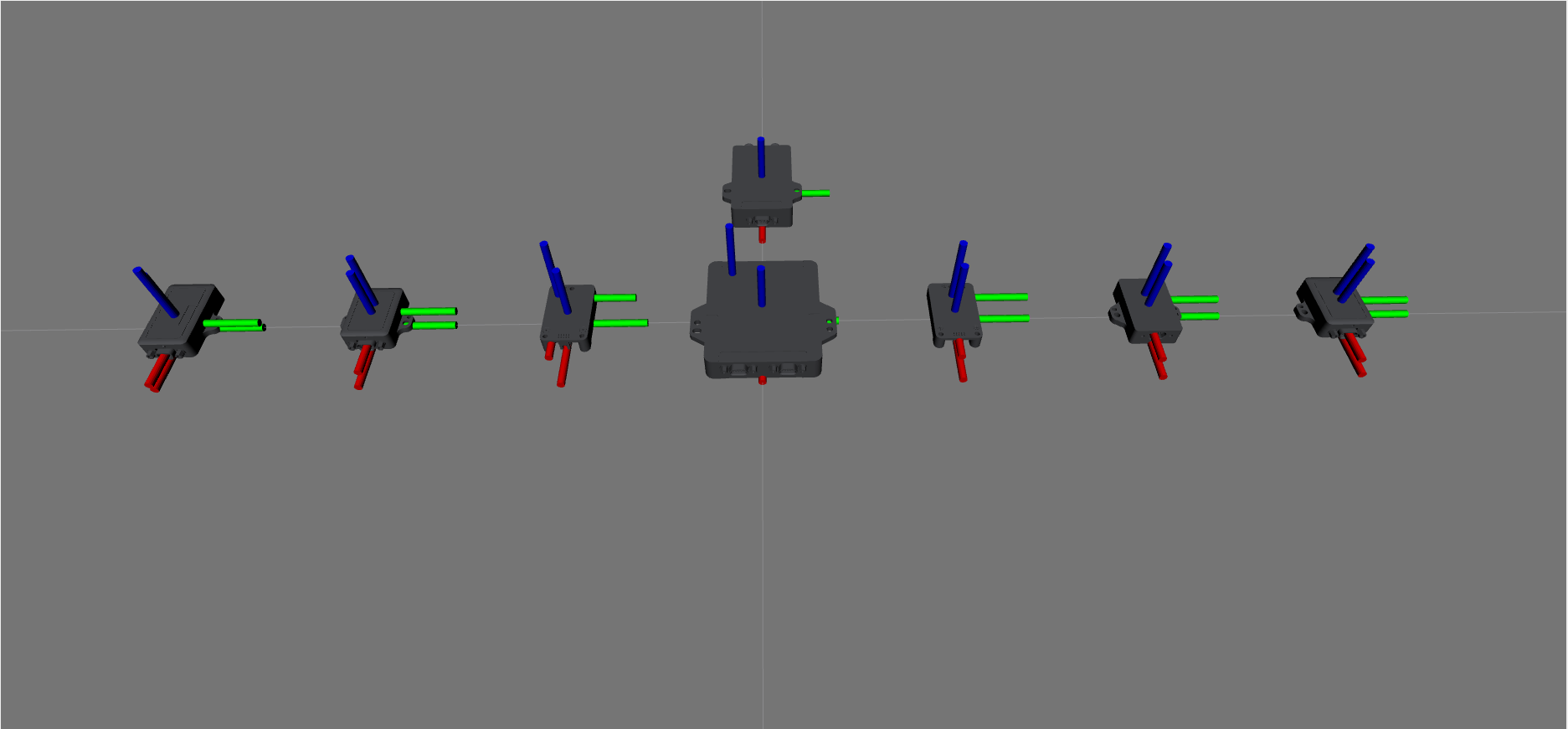
Usage
Simply include the desired .urdf.xacro file in your robot's description file and configure it's offset like so:
<xacro:include filename="$(find microstrain_inertial_description)/urdf/gq7.urdf.xacro" /> <xacro:gq7 parent="base_link" name="gq7_link"> <origin xyz="0 0 0" rpy="0 0 0" /> </xacro:gq7>
The above example will place a GQ7 with the frame ID gq7_link with it's center directly on top of base_link.
Available Files
The following files can be included in other .urdf.xacro files to accomodate certain sensors.
gq7.urdf.xacro can be used to represent a 3DM-GQ7
rtk.urdf.xacro can be used to represent a 3DM-RTK
gv7.urdf.xacro can be used to represent the following sensors:
cv7.urdf.xacro can be used to represent the following sensors:
cv5.urdf.xacro can be used to represent the following sensors:
gx5_15.urdf.xacro can be used to represent a 3DM-GX5-15
gx5_25.urdf.xacro can be used to represent a 3DM-GX5-25
gx5_25.urdf.xacro can be used to represent a 3DM-GX5-25
Sensor Origin
With the exception of the 3DM-RTK, all of the above mentioned sensors have a sensor origin which will be where most measurements are sampled. When a user places the sensor on their robot, the origin is the location of the center of the sensor. The above urdf files will place a link there called ${name}_center, and then place another link offset from the center of the sensor to the sensor origin called ${name}. For most sensors, this offset is barely noticable, but it can be important if precision of measurements is important.
For example, if one were to place a GQ7 on a robot like the example in Usage, they would see the following frames available in rviz.
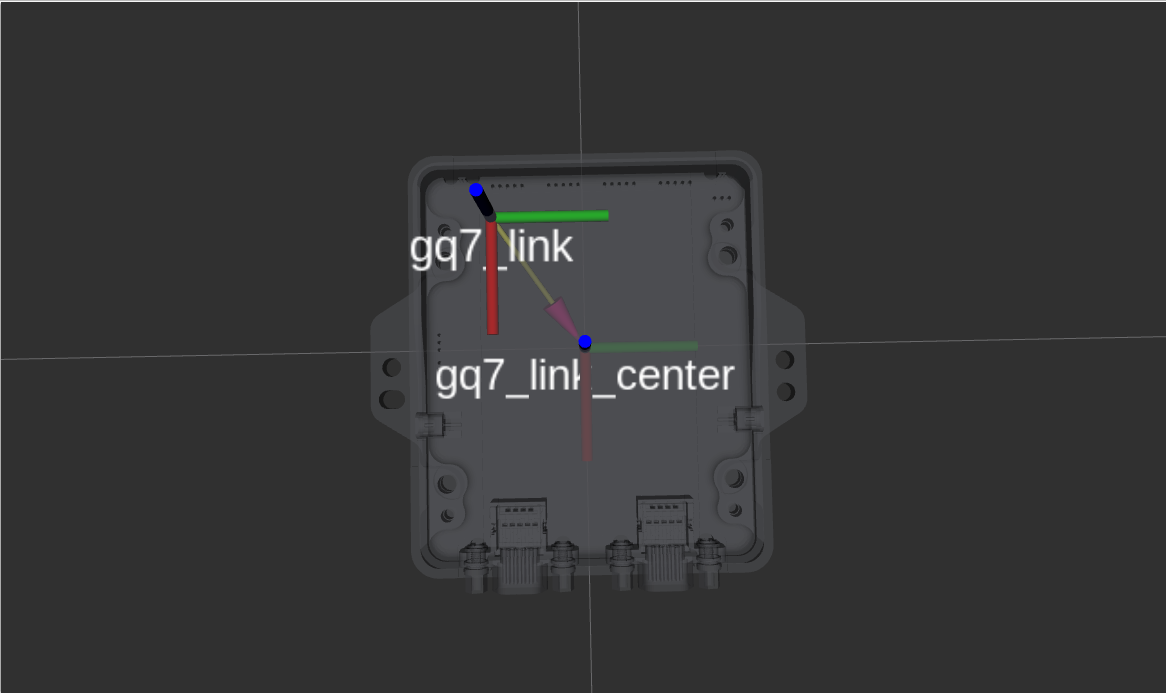
The purpose of this is to make it easy to place the sensor by allowing users to place the center of the sensor wherever they want without having to think about the sensor origin, but then also making the requested frame so that data reported from the sensor will be as accurate as possible
