Only released in EOL distros:
Package Summary
Web visualization tool based on webgl and websockets.
- Author: Benjamin Pitzer
- License: BSD
- Repository: bosch-ros-pkg
- Source: svn http://svn.code.sf.net/p/bosch-ros-pkg/code/tags/stacks/remote_lab/remote_lab-0.2.2
Package Summary
Web visualization tool based on webgl and websockets.
- Author: Benjamin Pitzer
- License: BSD
- Source: svn http://svn.code.sf.net/p/bosch-ros-pkg/code/branches/electric/stacks/remote_lab
Package Summary
Web visualization tool based on webgl and websockets.
- Author: Benjamin Pitzer
- License: BSD
- Source: svn http://svn.code.sf.net/p/bosch-ros-pkg/code/trunk/stacks/bosch_web_visualization
Contents
Overview
The goal of wviz is to provide web based visualization similar in the webgl enabled web browsers without any required plugins or additional software. wviz also allows users to view data on remote systems running ROS without requiring ROS be installed on their local machine. The goal of the wviz project is to provide visualization capabilities much like those of rviz with additional mechanisms to allow the user to control the robot.
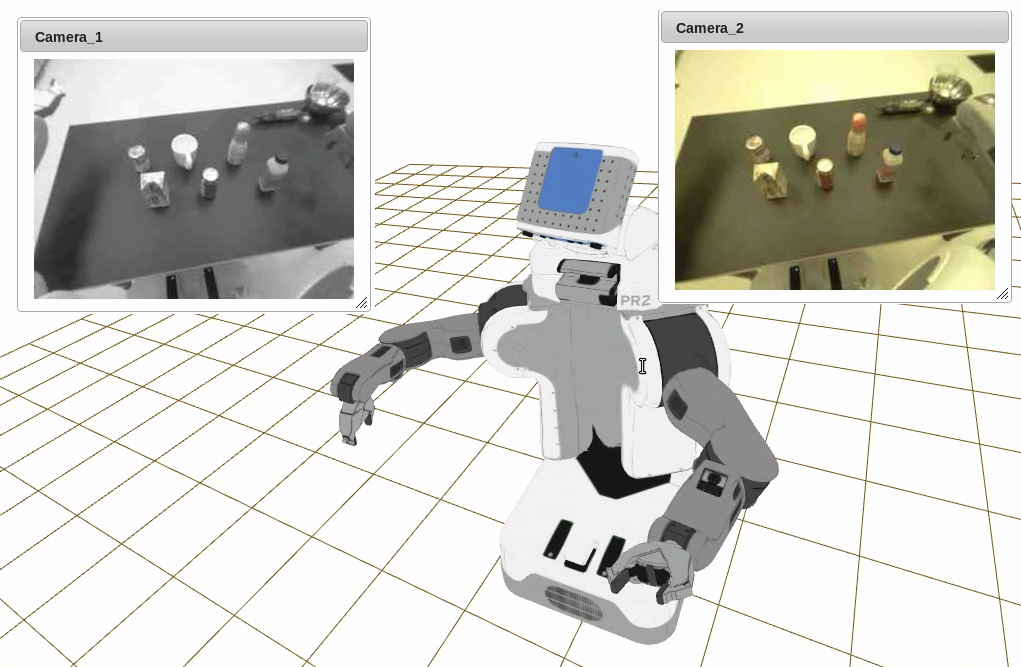
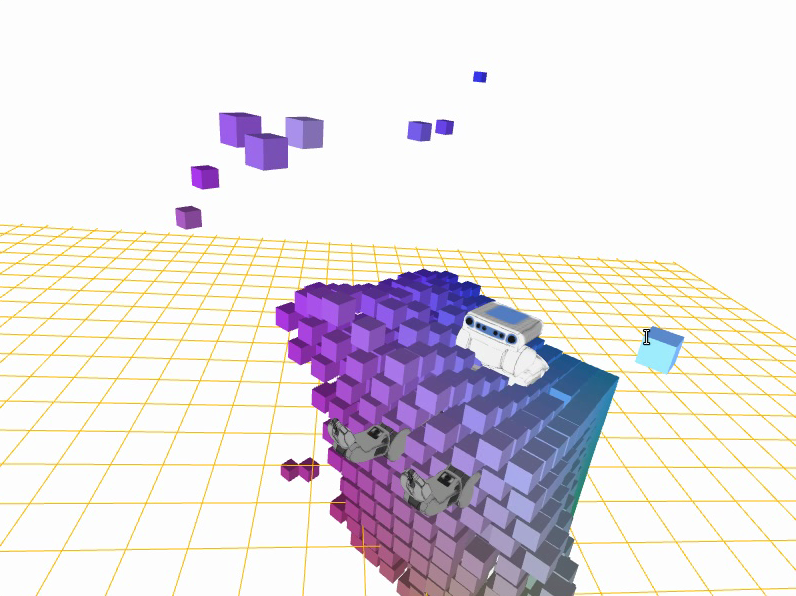
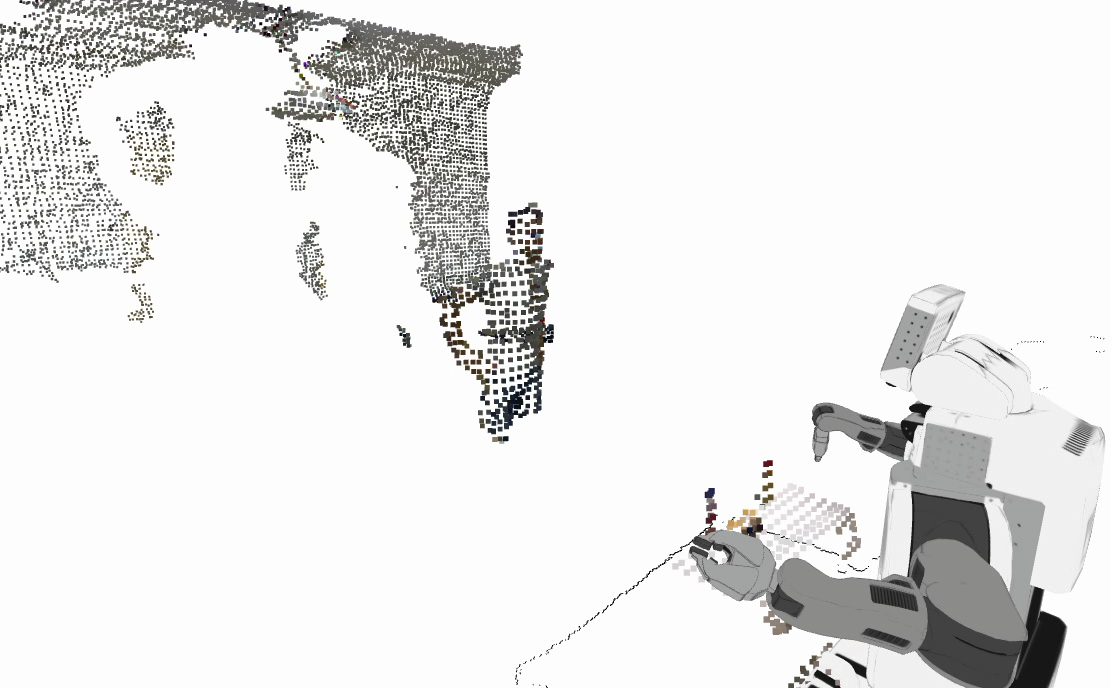
Figures above show the currently available visualization.
Currently Implemented Display Types
- Image
- Axes
- Robot Model
- Grid
- Laser Scan
- TF
- Point Cloud 2
- Interactive Markers
- Markers
Display Types That Are Not Implemented
- Map
- Grid Cells
- Path
- Pose
- Pose Array
- Marker Array
- Camera
Installation
To use wviz, there should be a web server and rosbridge_server running, either on your computer or somewhere on the network accessible by your computer.
Wviz is depending on several packages in bosch_web_visualization stack. Please see this page for installation.
Launching
$ roslaunch wviz wviz.launch
Should launch all the nodes you need for visualizing your simulator or robot over the web.
Tutorials
Please see the introduction tutorial here.
Files
Makefile.wviz
If you check out the stack from the repository you will need to make it. When you make the stack, this file runs, and creates symbolic links to several javascript files provided in different packages (such as rosjs_resources, rosjs_common and rosjs_visualization).
