Show EOL distros:
Package Summary
asr_flir_ptu_controller is a package to control a flir ptu unit from a action server
- Maintainer: Pascal Meißner <asr-ros AT lists.kit DOT edu>
- Author: Ralph Schleicher, Patrick Schlosser
- License: BSD
- Source: git https://github.com/asr-ros/asr_flir_ptu_controller.git (branch: master)
Package Summary
asr_flir_ptu_controller is a package to control a flir ptu unit from a action server
- Maintainer: Pascal Meißner <asr-ros AT lists.kit DOT edu>
- Author: Ralph Schleicher, Patrick Schlosser
- License: BSD
- Source: git https://github.com/asr-ros/asr_flir_ptu_controller.git (branch: master)
Package Summary
asr_flir_ptu_controller is a package to control a flir ptu unit from a action server
- Maintainer: Pascal Meißner <asr-ros AT lists.kit DOT edu>
- Author: Ralph Schleicher, Patrick Schlosser
- License: BSD
- Source: git https://github.com/asr-ros/asr_flir_ptu_controller.git (branch: master)

Contents
Description
The asr_flir_ptu_controller is closely connected to the asr_flir_ptu_driver as it grants access to the PTU just as the mentioned package. The difference between both packages is that asr_flir_ptu_controller uses asr_flir_ptu_driver to make the PTU accessible for actionservers by offering an action client that takes new position commands for the pan and tilt values of the pan and executes them with the help of asr_flir_ptu_driver. The package supports the taking of new position goals, constant feedback of the movement and a check if the movement ended successfully. Not fulfillabe goals get filtered out from the beginning - they get rejected.
Functionality
The asr_flir_ptu_controller serves a single purpose: It makes the movement of a Flir pan-tilt-unit accessable by a ros::ActionClient. The functionality by asr_flir_ptu_controller will be shown below in a sequence diagram. For knowledge of the invoked functions check out asr_flir_ptu_driver.
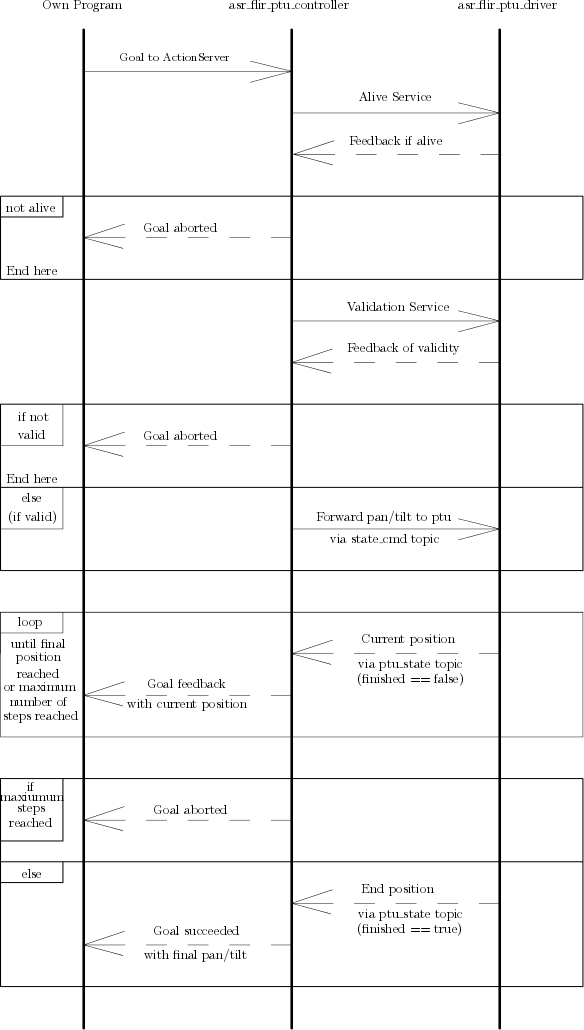
Basic knowledge of the PTU movement (e.g. orientation of axis, movement area, etc.) can be obtained from the documentation of asr_flir_ptu_driver. A lot of functionalities, especially the configuration of forbidden areas, are only available in the asr_flir_ptu_driver and cannot be accessed from here. asr_flir_ptu_controller extends the basic functionalities of movement and forbidden area checking by wrapping them them inside an Action offered by an ActionServer, making invocations easy and offering the opportunity to use the ActionServer in context of a more complex control logic. However, the controller restricts the opportunities of the asr_flir_ptu_driver somehow as it forces the check for forbidden areas and does not allow path_prediction.
Usage
It is crucial for the usage of this package that you have an instance of asr_flir_ptu_driver running. Furthermore, if you are not using the simulation mode of the asr_flir_ptu_driver, you must have a Flir PTU. The asr_flir_ptu_controller can be used with all models the asr_flir_ptu_driver can use, as it does only access them over it.
Needed packages
Needed software
Needed hardware
To run the asr_flir_ptu_driver no special hardware is needed, but it is recommended to use a real Flir PTU together with asr_flir_ptu_driver unless you only need some simulation.
Start system
Install the software mentioned above, place the packages inside a catkin workspace and build them.
Being mounted upon the asr_flir_ptu_driver it is necessary that you have a running instance of asr_flir_ptu_driver, so start it first.
After starting the asr_flir_ptu_driver, start the asr_flir_ptu_controller. Interaction is then done over the ActionServer launched by asr_flir_ptu_controller.
How to use the corresponding "goal" topic can be found in subsection 4.1.
Simulation
asr_flir_ptu_controller has no separate simulation mode. Simply launch it as described in 3.4.2, but start the asr_flir_ptu_driver in simulation mode and you will have a working simulation.
Real
As the asr_flir_ptu_driver has no simulation mode itself, launching it real is the only option you have. Little to no configuration needs to be done before launch if you did not change the topic names used by asr_flir_ptu_driver. Otherwise you need to adjust the corrsponding topic names found in the ptu_controller_settings.yaml file in the param folder. Most of the values there should be fine, nevertheless two should be reconsidered: maxSteps and margin. The first one describes the maximum amount of steps that will be done before a movement is considered a failure. A step means hereby a spin of ROS (to be totally fair, it means a publishing from the asr_flir_ptu_driver about his current position, what happens each spin). The second one describes the margin parameter known from asr_flir_ptu_driver. You can set this parameter freely, it is limited by the minimum of the width/height of the pan/tilt movement area divided by 2.
Usually no configuring should be necessary.
First start the asr_flir_ptu_driver as known from the tutorial.
Then start the asr_flir_ptu_controller using
roslaunch asr_flir_ptu_controller ptu_controller.launch
From that point on you can use the ActionServer offered by asr_flir_ptu_controller.
ROS Nodes
Subscribed Topics
/asr_flir_ptu_driver/ptu_state
All topics below are subscribed by the ActionServer of asr_flir_ptu_controller by default. They use a custom defined message which can be found inside the action folder of the package.
/ptu_controller_actionlib/cancel
- Type: actionlib_msgs::GoalID
Usage: Default ActionServer topic to cancel a current goal.
/ptu_controller_actionlib/goal
- Type: asr_flir_ptu_controller::PTUMovementActionGoal
Usage: ActionServer topic for sending a new goal. Includes a sensor_msgs::JointState target_joint. Use target_joint.position[0] to store the pan value the PTU shall move to and target_joint.position[1] to store the tilt value. Setting target_joint.velocity[0] or target_joint.velocity[1] to a value != 0 will result in the rejection of the goal.
Published Topics
_/asr_flir_ptu_driver/state_cmd_
- Type: asr_flir_ptu_driver::State
- Usage: Used by the asr_flir_ptu_controller to send movement commands to the asr_flir_ptu_driver.
All published topics by the asr_flir_ptu_controller are related to the ActionServer and should not be invoked from the command line. Use an ActionClient or some tool design for interacting with ActionServers. Most of them are based on a custom ActionServer message that can be found inside the action folder of the package.
/ptu_controller_actionlib/feedback
- Type: asr_flir_ptu_controller::PTUMovementActionFeedback
Usage: This topic is used by asr_flir_ptu_controller to publish constant feedback to progress of the currently active goal. The message contains a sensor_msgs::JointState called base_joint as well as a float called percentage. Current pan and tilt values can be obtained by reading base_joint.position[0] for the current pan value and base_joint.position[1] for the current tilt value. As the name indicates, percentage contains the current percentage of completion of the movement represented by a number between 0.0 and 1.0;
/ptu_controller_actionlib/result
- Type: asr_flir_ptu_controller::PTUMovementActionResult
Usage: The topic on which the ActionServer publishes the result of a goal. Contains a sensor_msgs::JointState called end_joint. The final values for pan/tilt can be obtained by reading end_joint.position[0]/end_joint.position[1].
/ptu_controller_actionlib/status
Type: actionlib_msgs::GoalStatusArray
Usage: Default ActionServer status topic.
Parameters
_/PTUController/actionServerName_
- Type: string
Explanation: Namespace under which the ActionServer will publish its topics (goal, feedback,...)
/PTUController/commandTopicName
- Type: string
- Explanation: Name of the topic where the asr_flir_ptu_driver publishes its current state. Only modify if you changed it in asr_flir_ptu_driver.
/PTUController/margin
- Type: double
- Explanation: The margin value used by asr_flir_ptu_driver (explanation in the corresponding documentation). Short: All values out of bounds but within bounds + margin will be set to the bounds. Modification is usually not needed.
/PTUController/maxSteps
- Type: int
Explanation: This value references the maximum amount of updates from the PTU about its position before the ActionServer of asr_flir_ptu_controller will abort the current goal. This value should be fairly high as this case should usually not happen, it is a simple protection against the case when the PTU would never reach the desired location.
/PTUController/serviceAlive
- Type: string
- Explanation: Name of the alive service of asr_flir_ptu_driver. If you adjusted it there, adjust it here accordingly.
/PTUController/serviceValidation
- Type: string
- Explanation: Name if the validation service of asr_flir_ptu_driver. If you adjusted it there, adjust it here accordingly.
/PTUController/topicName
- Type: string
- Explanation: Name of the topic the asr_flir_ptu_driver takes new position commands from. Only adjust if adjusted in asr_flir_ptu_driver.
Needed Services
_/asr_flir_ptu_driver/validation_service_
- Type: asr_flir_ptu_driver::Predict
Usage: The asr_flir_ptu_driver uses this service to validate pan/tilt values received via the goal topic of the ActionServer. Getting negative response here results in a rejection of a goal.
/asr_flir_ptu_driver/alive_service
- Type: std_srvs::Empty
- Usage: The asr_flir_ptu_controller uses this service to check if the asr_flir_ptu_driver is alive (binding to the "publisher").
5. Tutorials
5.1. Usage with own code
No detailed tutorial will be given here on how to use the asr_flir_ptu_controller with your own code, as it is very self explaining.
Nevertheless there exists a very long code example on how to use the Goal/....-callbacks offered by the asr_flir_ptu_controller. Move to the src folder of the package and have a look at the PTUControllerClient.cpp. It is a piece of code that was used to test the behaviour of the ActionServer provided during development and remained here as an example for the usage. Be aware that some of the expected reactions of this program depend on the configuration of the asr_flir_ptu_driver and the PTU you are using - executing it without adapting it to your data is not recommended. Just use it as an example for usage.
If you do not know how to use a ActionServer check out the corresponding ROS tutorials.
