Show EOL distros:
Package Summary
This package is the main entry point for Active Scene Recognition (ASR). It contains helpers and resources, including the launch files to start ASR in simulation or on the real mobile robot. Moreover, it includes a customized rviz-configuration file for ASR, databases of recorded scenes and tools which ease the interaction with the ASR system.
- Maintainer: Meißner Pascal <asr-ros AT lists.kit DOT edu>
- Author: Allgeyer Tobias, Aumann Florian, Borella Jocelyn, Karrenbauer Oliver, Marek Felix, Meißner Pascal, Stroh Daniel, Trautmann Jeremias
- License: BSD
- Source: git https://github.com/asr-ros/asr_resources_for_active_scene_recognition.git (branch: master)
Package Summary
This package is the main entry point for Active Scene Recognition (ASR). It contains helpers and resources, including the launch files to start ASR in simulation or on the real mobile robot. Moreover, it includes a customized rviz-configuration file for ASR, databases of recorded scenes and tools which ease the interaction with the ASR system.
- Maintainer: Meißner Pascal <asr-ros AT lists.kit DOT edu>
- Author: Allgeyer Tobias, Aumann Florian, Borella Jocelyn, Karrenbauer Oliver, Marek Felix, Meißner Pascal, Stroh Daniel, Trautmann Jeremias
- License: BSD
- Source: git https://github.com/asr-ros/asr_resources_for_active_scene_recognition.git (branch: master)

Contents
Description
This package contains various helpers and resources for our Active Scene Recognition - System. The package includes the following submodules:
constellation_transformation_tool - python script, that allows the simultaneous transformation of multiple object poses by a fixed rotation and translation.
launch - contains several launch files to start the scene-recognition state machines and all its depending packages using tmux.
recognition_manual_manager - python script, that allows to start and stop object detectors manually.
rviz_configurations - contains predefined rviz-configurations that include all available visualization topics for the default Active Scene Recognition scenario. Shows object normals by default, turn this of if it degrades your rviz performance.
scene_recordings - resource folder that contains all recorded scenes as a database file.
control - python script to control some parts of the state machine, including moving the ptu/robot, detecting objects, finding nbvs.
Launch files:
start_modules_sim.sh/sim.launch - starts all required modules to do scene recognition in simulation.
start_modules_real.sh/real.launch - starts all required modules to do scene recognition in simulation, excluding object recognizers.
start_recognizers.sh - must be run with real.launch on gui/robot to start object recognizers.
start_modules_scene_learning.sh - starts modules for scene recording.
control.sh - starts control script without any dependencies.
start_modules_with_kinect.sh - starts the real robot platform without the Active Scene Recognition. Also starts all components required to use the kinect sensor. Note, that you still need to launch the base_modules manually.
rviz_scene_exploration.launch starts rviz preconfigured to show relevant visualizations.
Functionality
This package contains bash scripts to start multiple other modules in a tmux session. It also contains scenes as sqlite databases and a rviz configuration file. For easier handling with other modules it contains some python scripts.
Usage
This module has two main functionalities:
- run the scene recognition in simulation/real.
- record scenes.
This module also contains a rviz configuration file that includes all required visualization topics for the Active Scene Recognition (formerly designated as scene-exploration) and related applications. It is in the rviz_configurations folder and named scene_exploration.rviz. The scene_recordings folder contains some recorded scenes as sqlite database files, which can be configured in sqlitedb.yaml in the asr_recognizer_predictionand asr_ism package. Depending on the shell script you are running you will see different tmux windows, their usage/module is described here. If you are wondering how the tmux windows should look like after a successful lauch, take a look at the images.
roscore - roscore in the upper panel, gazebo in the lower panel.
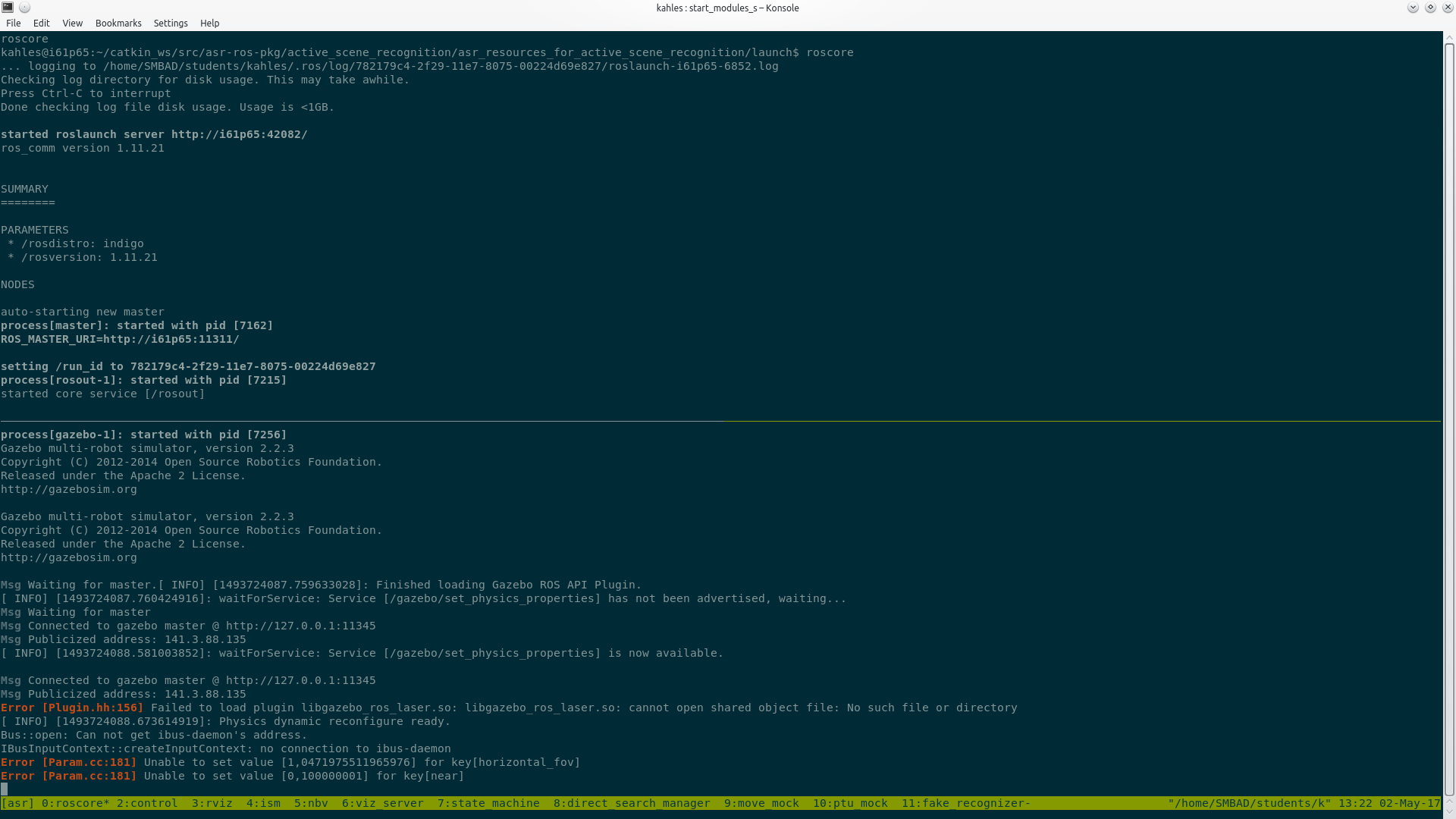
control - a python script that can be used to interact with some modules.
rviz - rviz visualization.
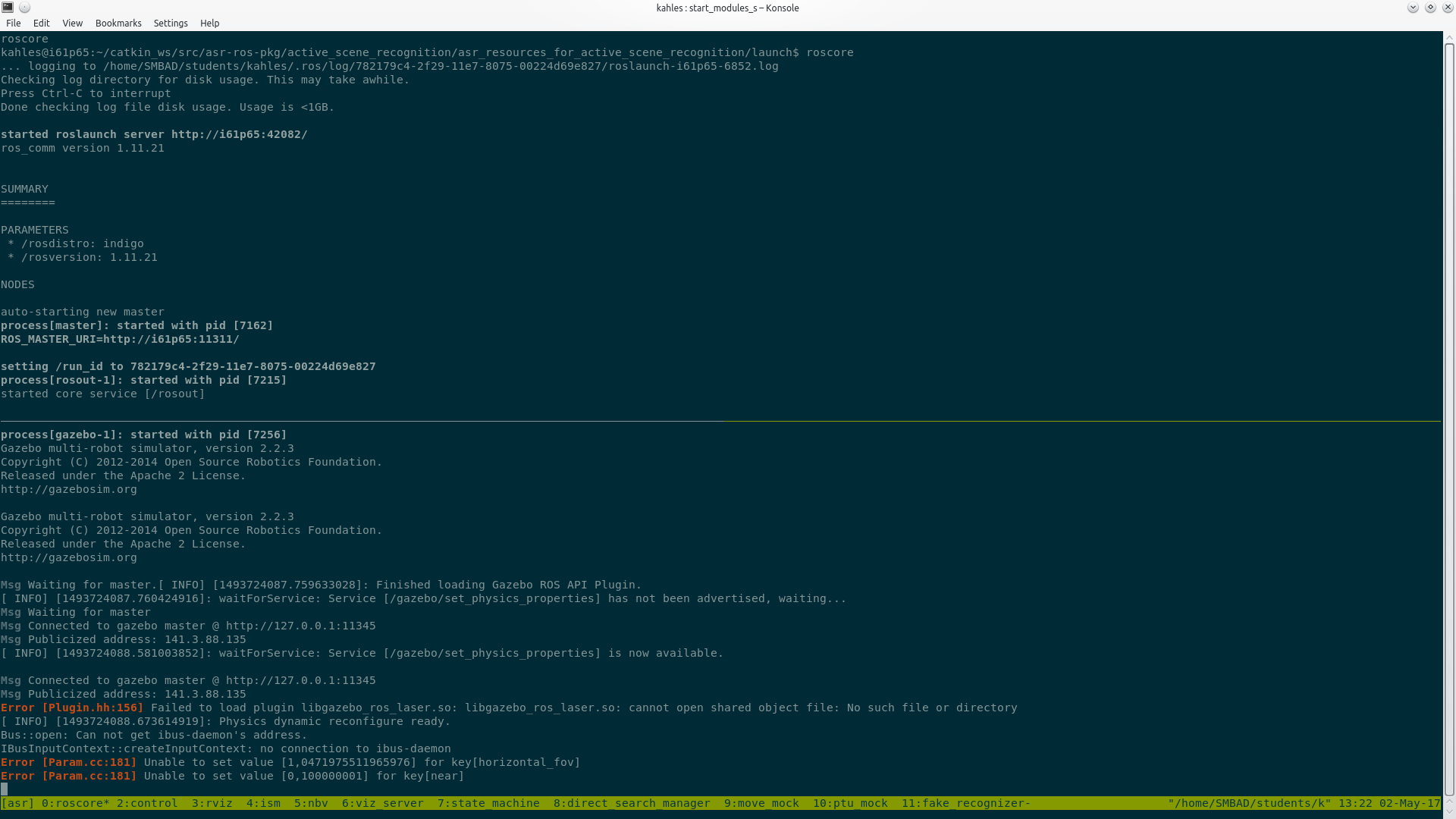
ism - asr_recognizer_prediction_ism module, which is used to detect scenes from known objects, the lower panel can be used to start recognizers/object detection to ensure objects can be detected from a certain position.
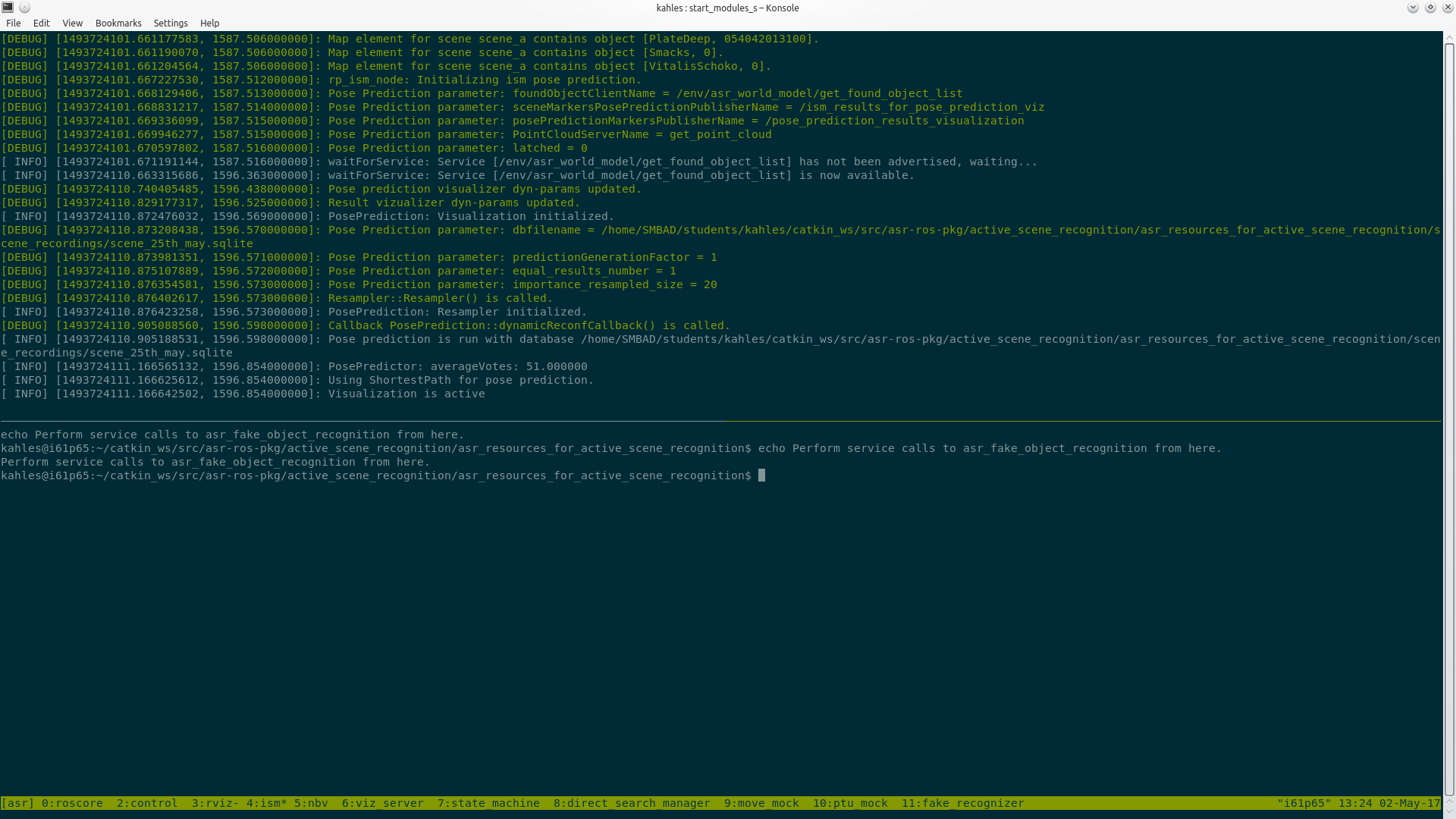
nbv - the upper panel is running the asr_next_best_view module which is used to determine the next navigation goal, the lower panel runs asr_world_model which holds information about the world, e.g. found objects, navigated views.
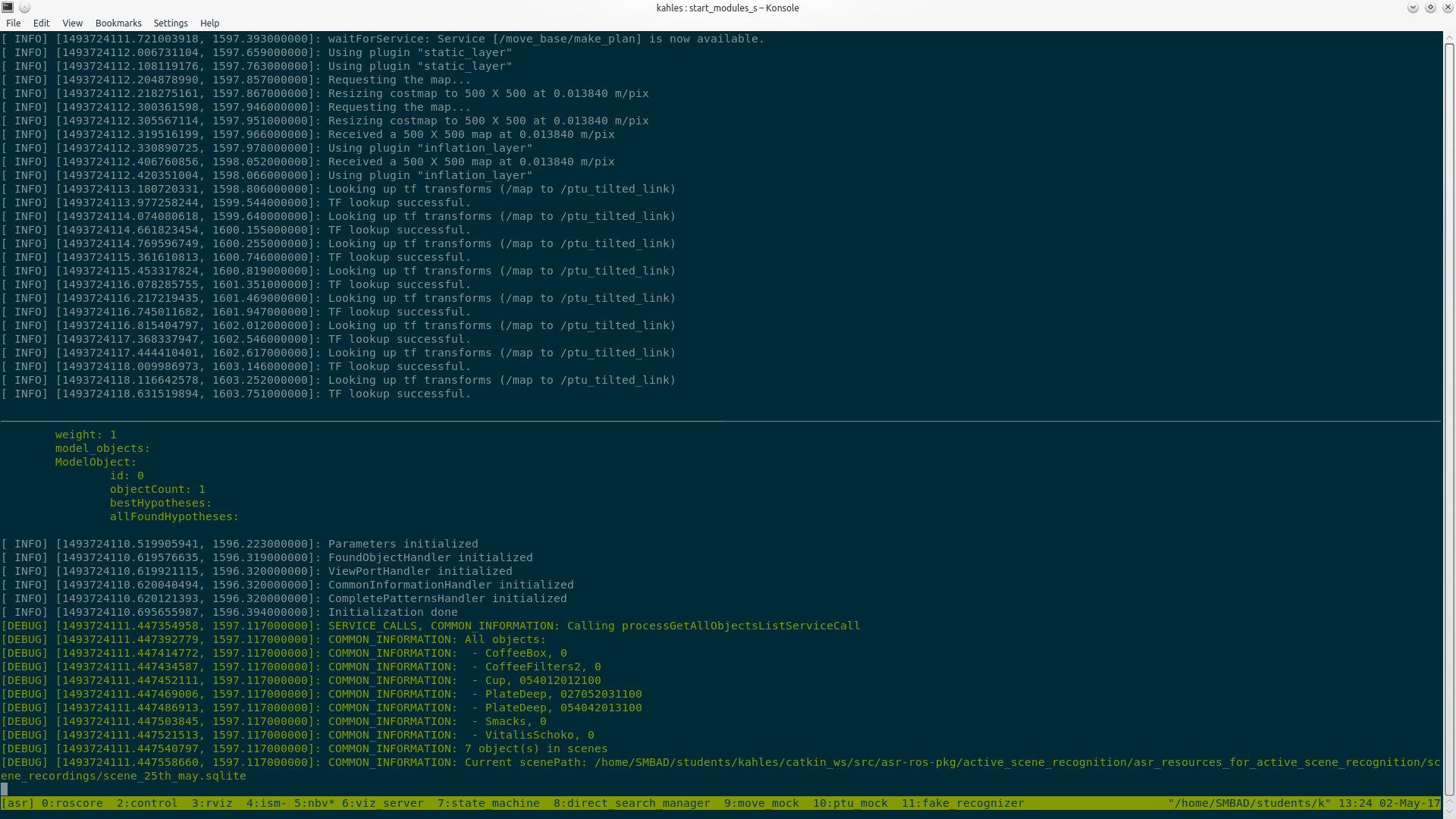
viz_server - used to publish visualization stuff for rviz.
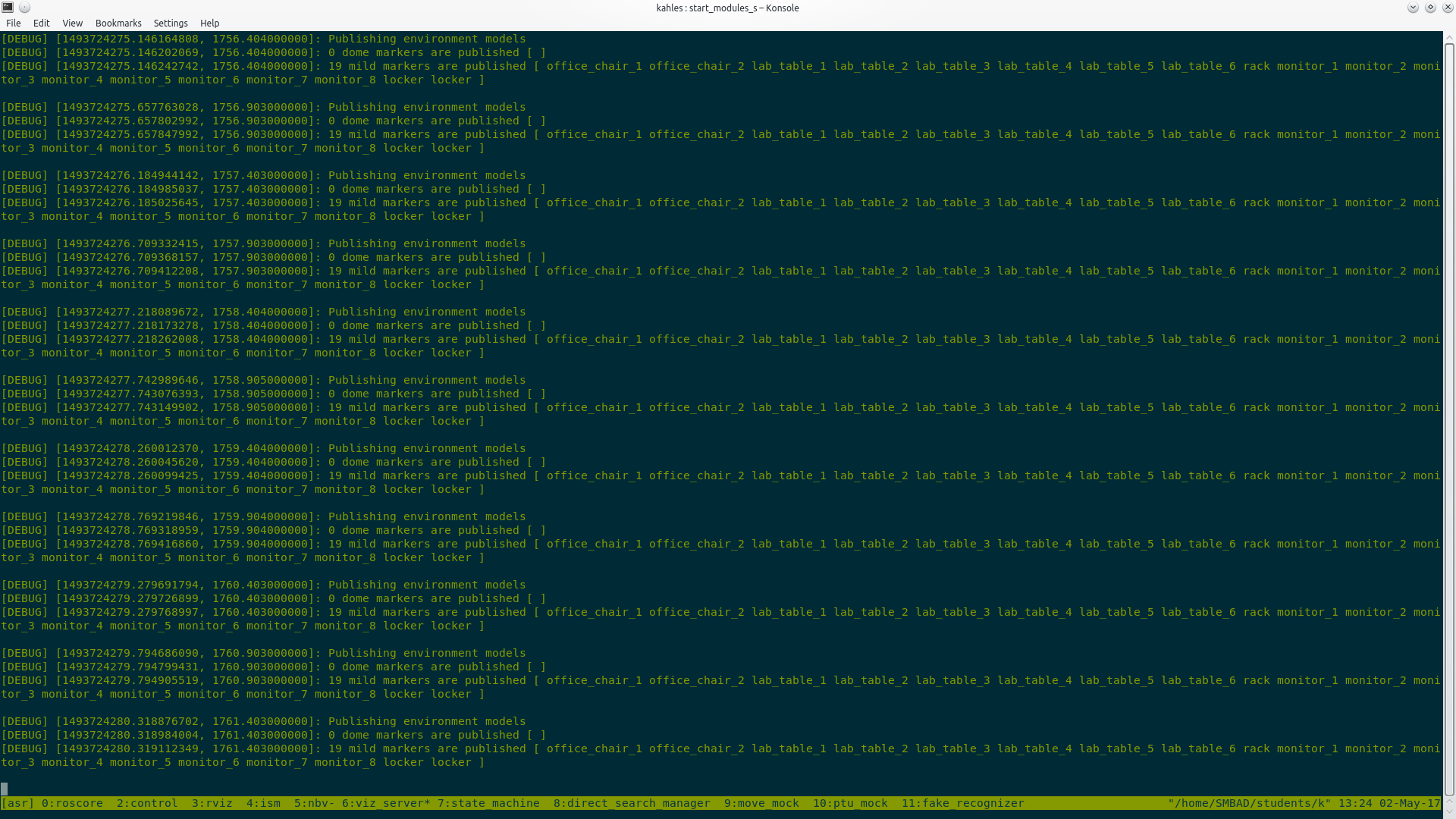
state_machine - core that uses all modules to detect scenes. It has some configurable modes which change the behavior/requirements for scene detection.
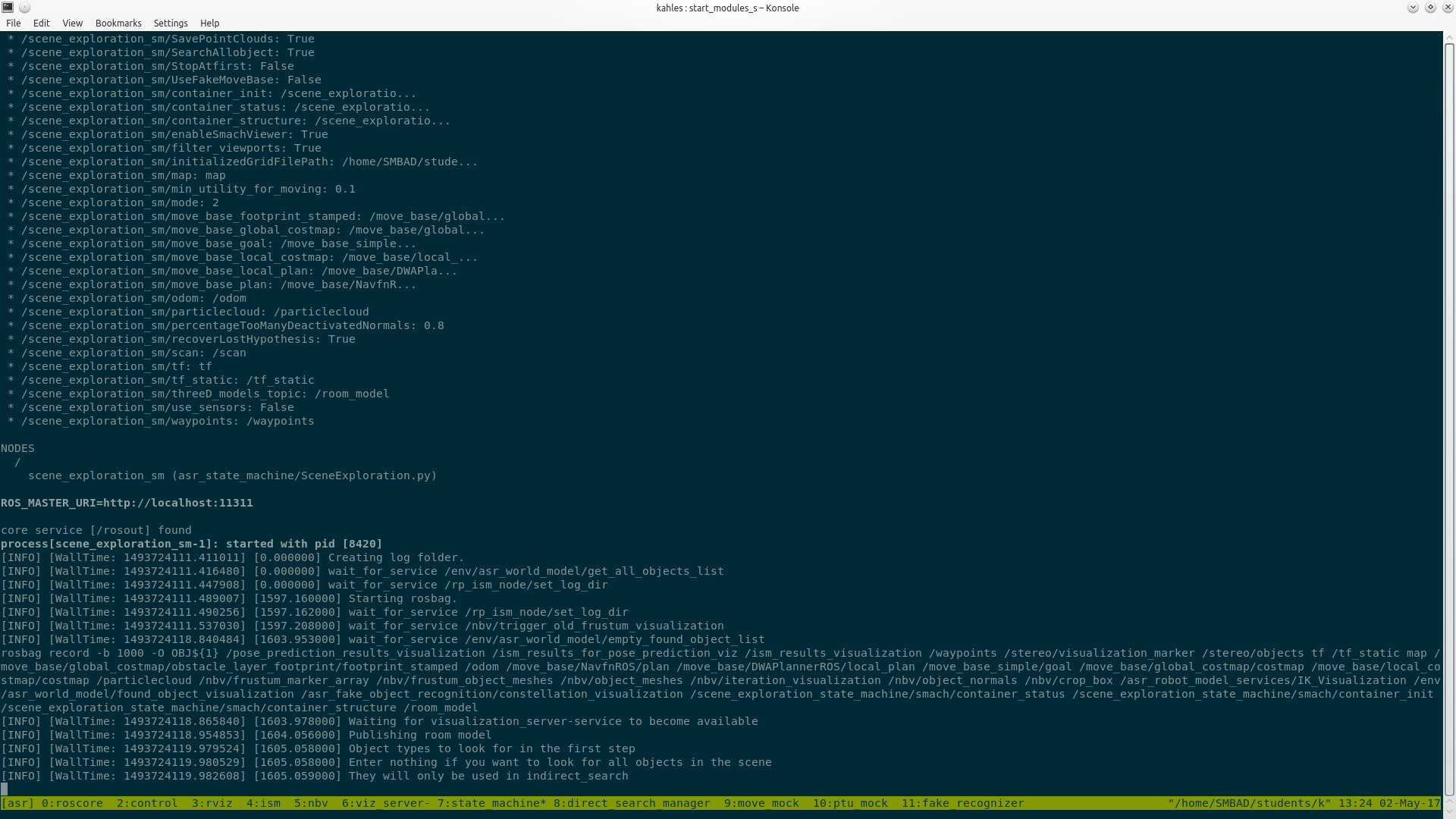
direct_search_manager - used for the direct search/relation based search.
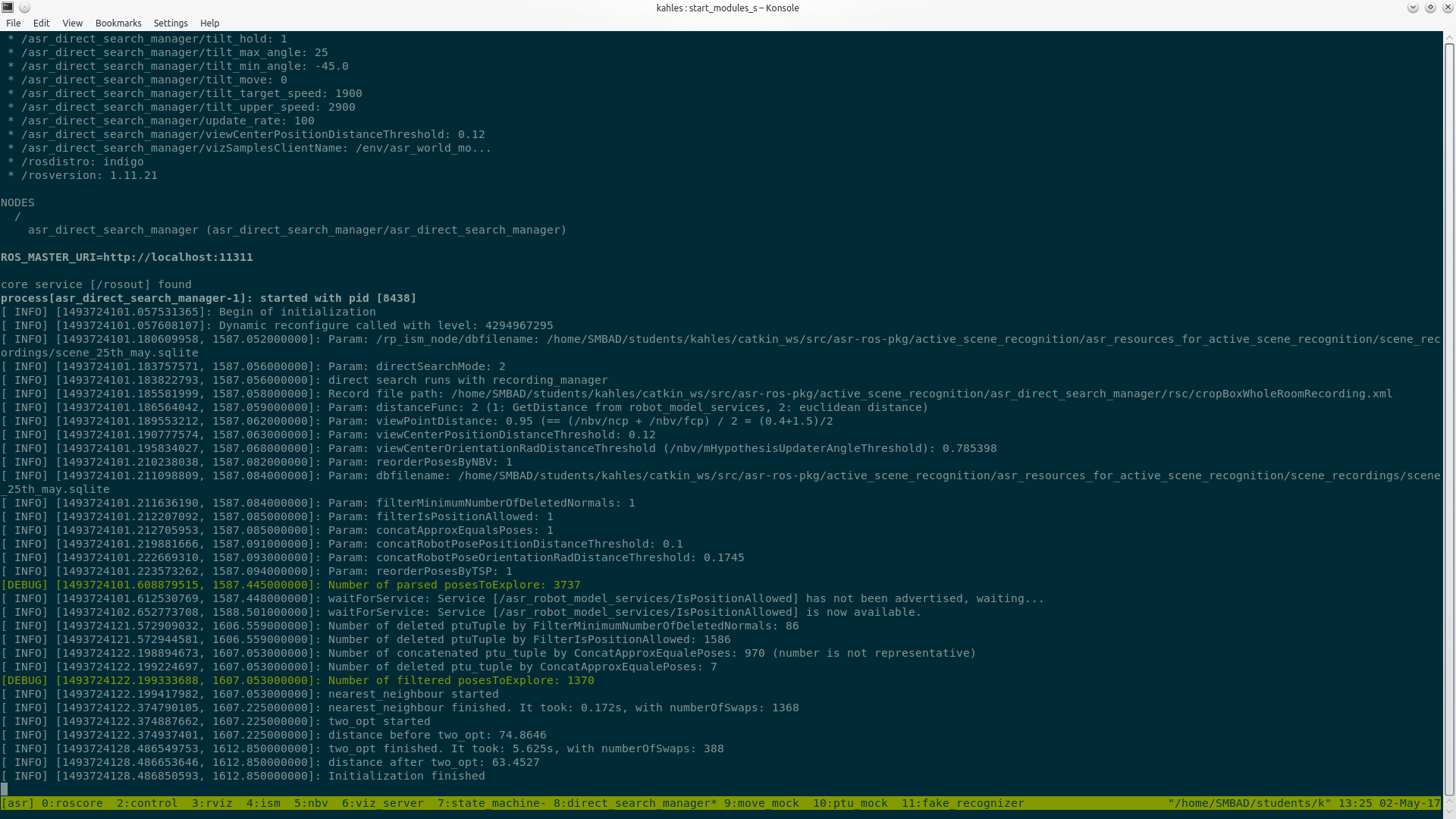
move_mock - responsible for movement in simulation.
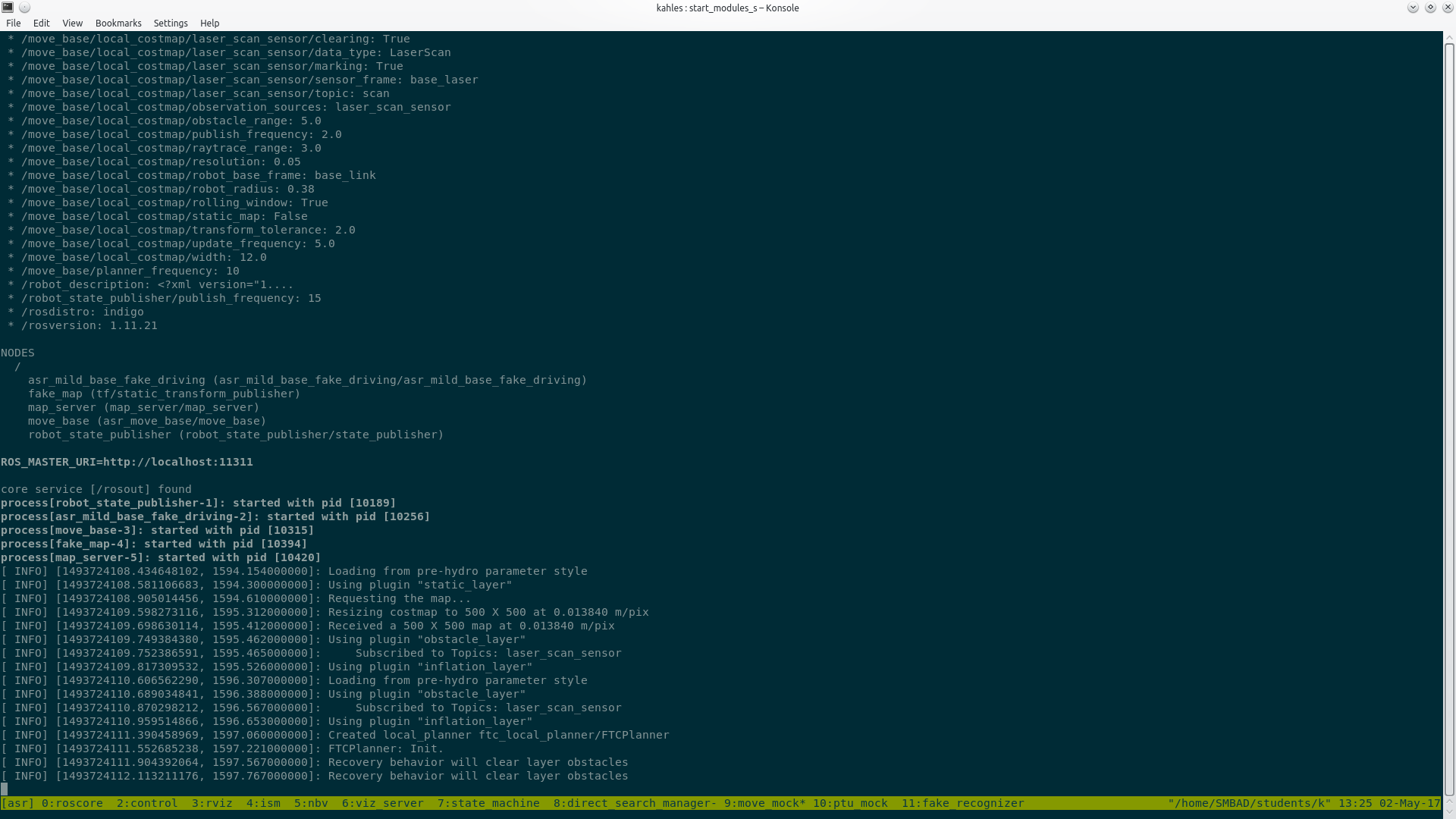
ptu_mock - contains the ptu mock, which is used to rotate the camera in simulation. the lower right panels can be used to modify its state/show the camera frustum.
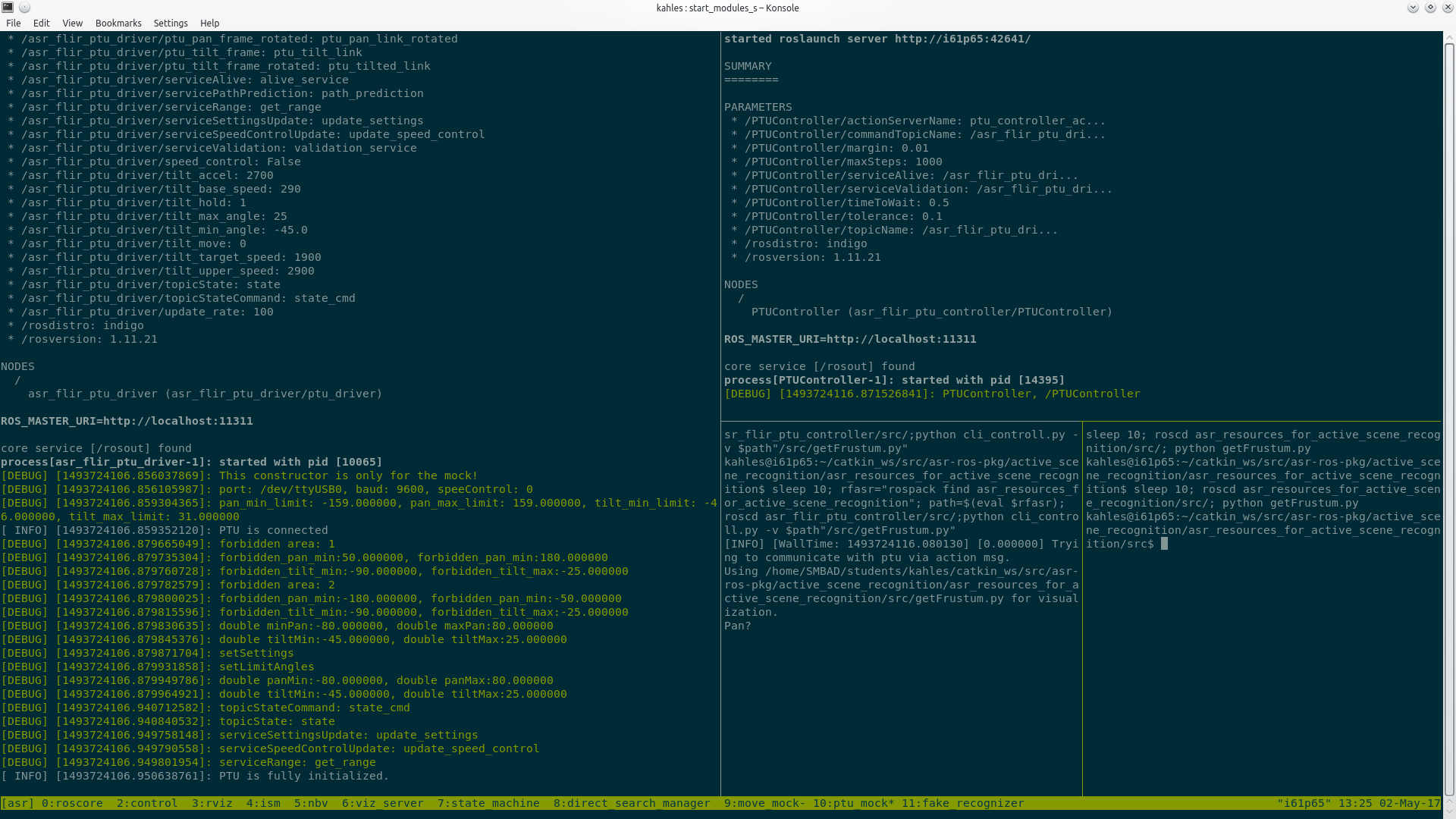
fake_recognizer - in simulation we have no real camera data/recogizers, so this is used to simulate recognition.
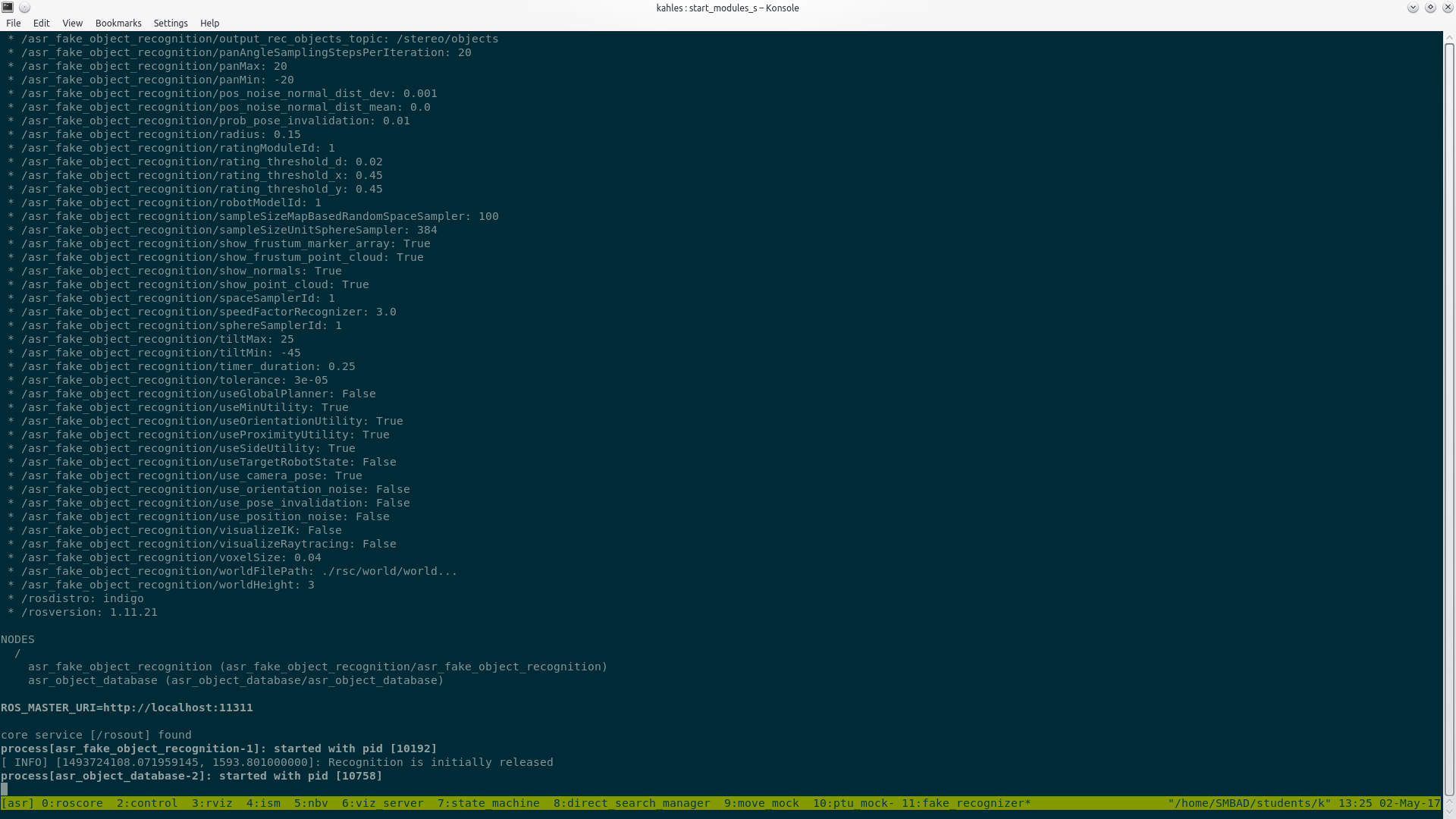
recognition_for_grasping, descriptor_surface_based_recognition, aruco_marker_recognition - used to recognize different type of objects in reality.
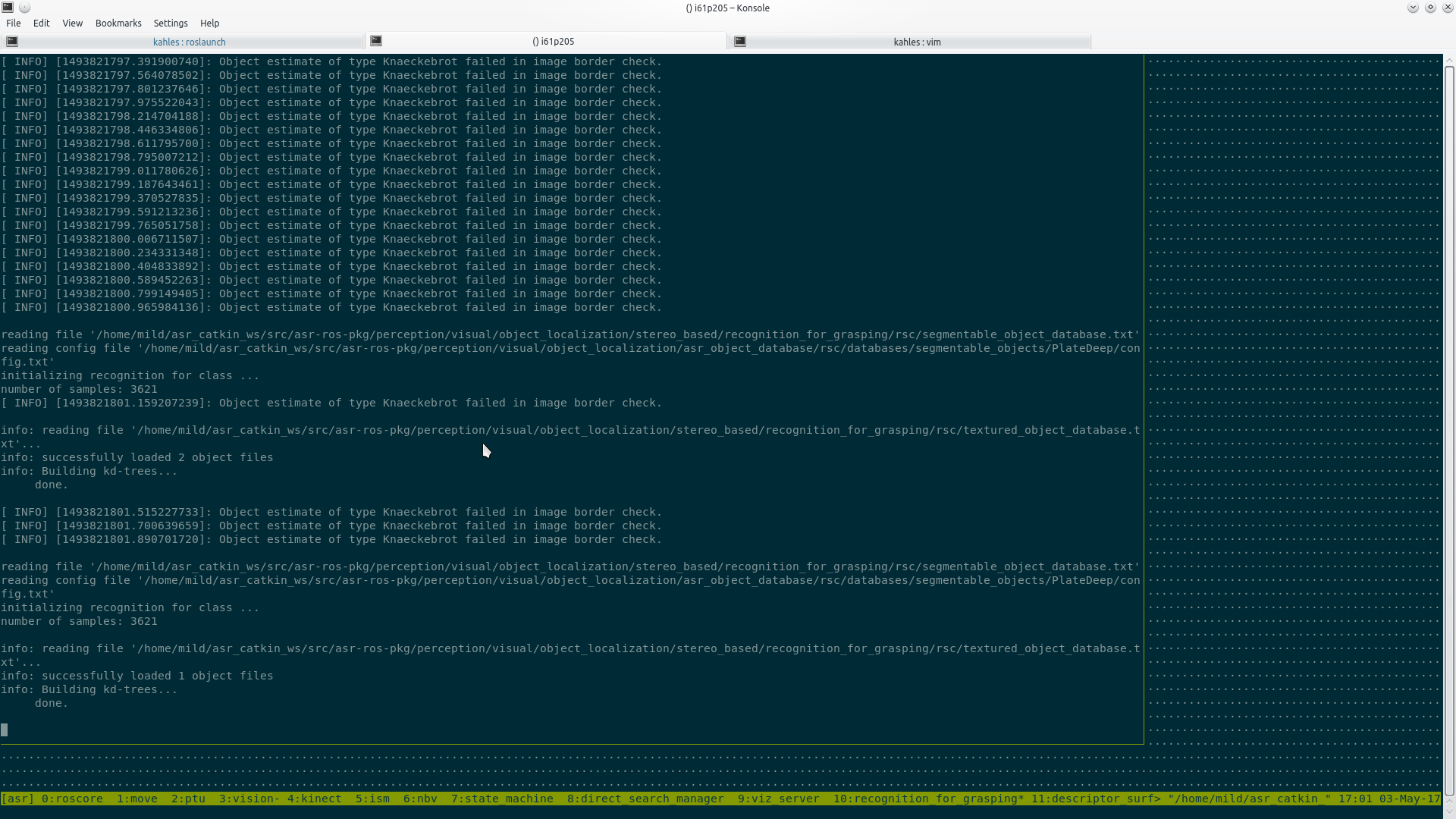
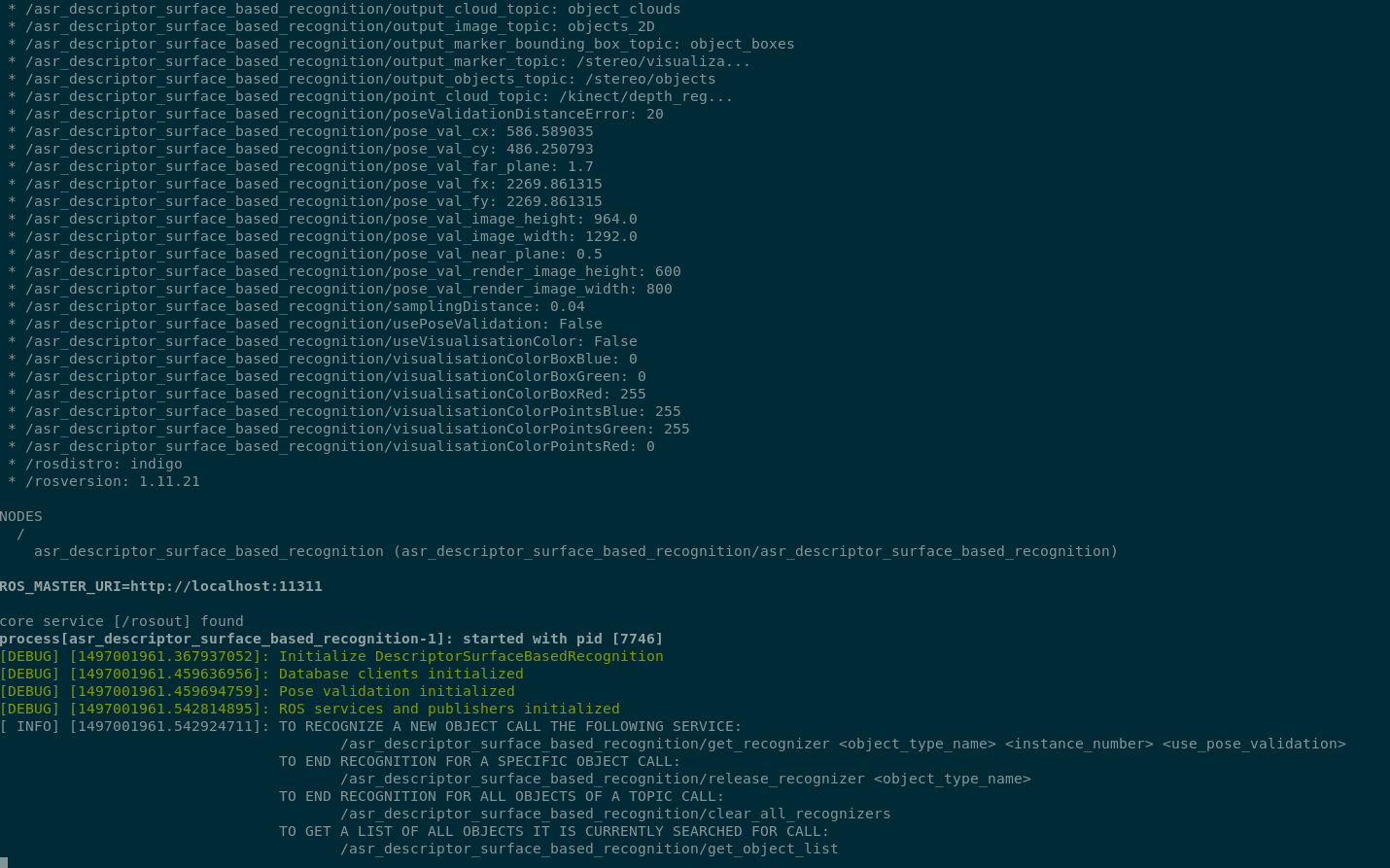
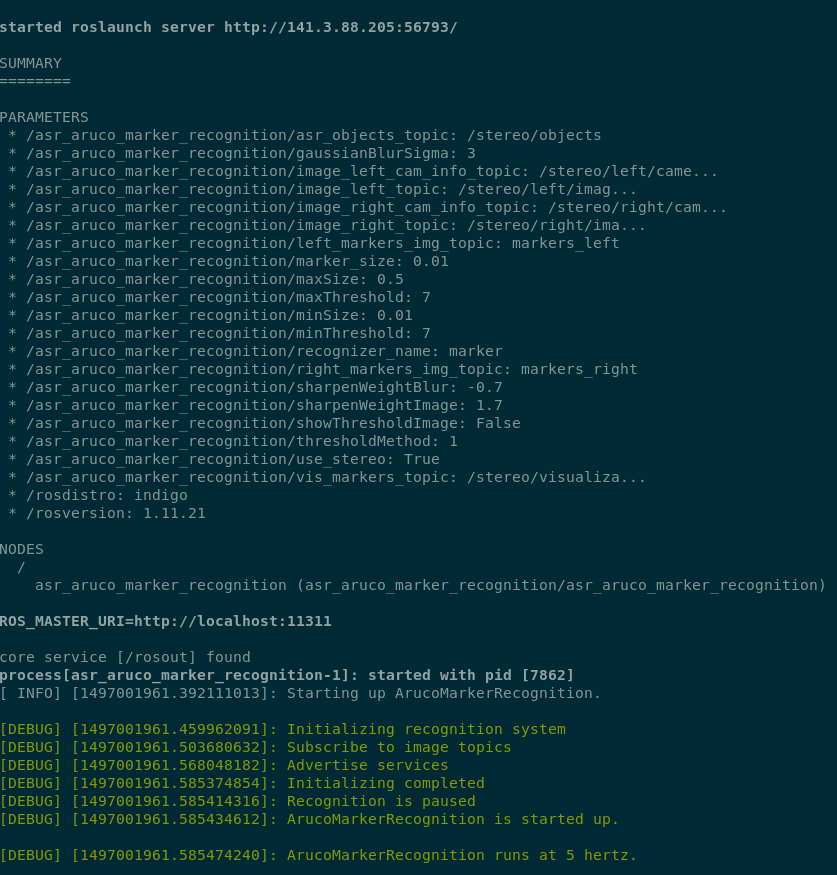
object_database - asr_object_database contains information about object recognizers/types and their model, so they can be displayed in rviz.
recorder - this window is used when recording new scenes, the upper panel is used to add detected objects to the list of recorded objects. The lower panel can be used to detect objects the same way as the ism window.
vision - guppy_head_full_mild
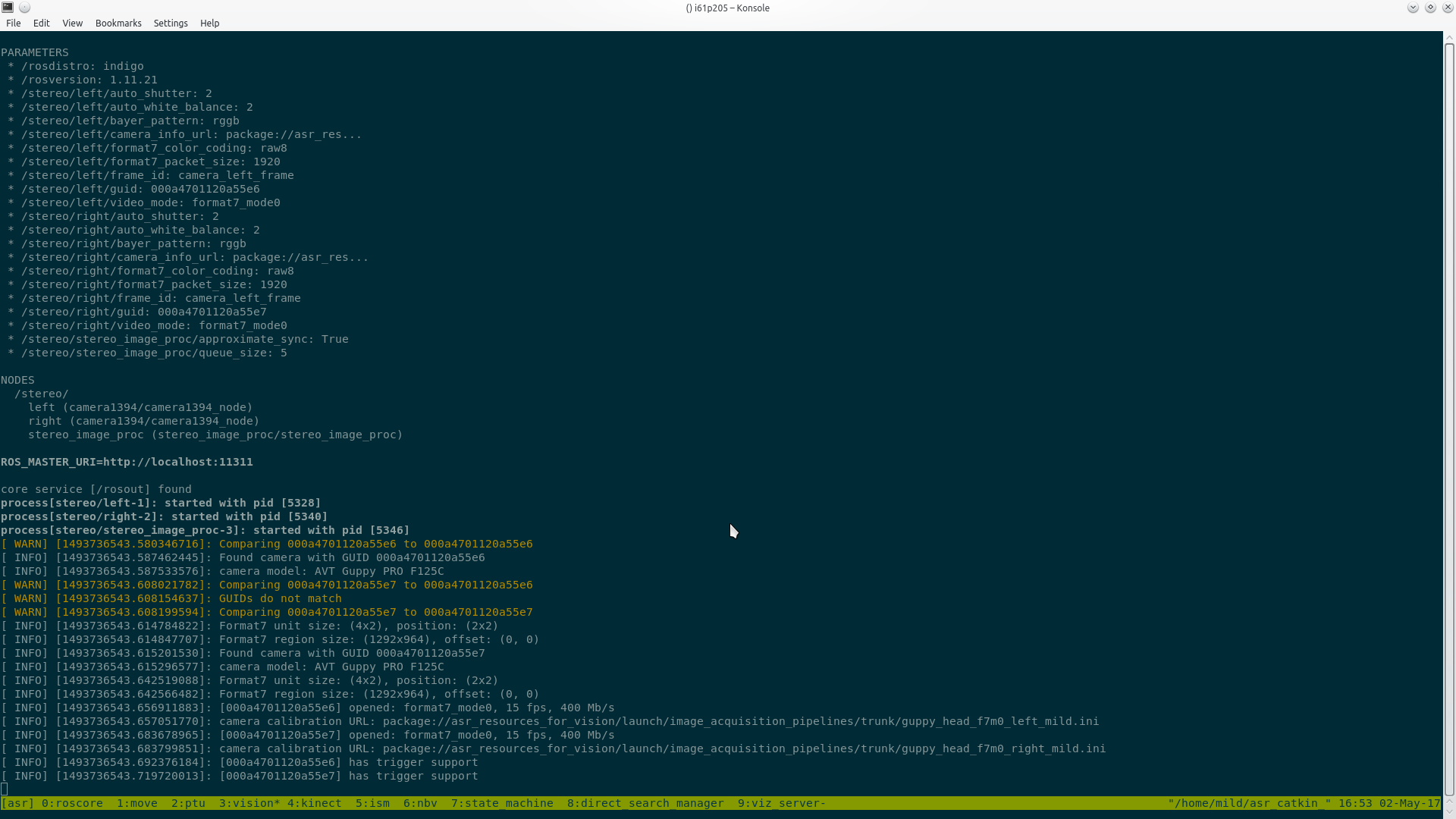
kinect - kinect driver.
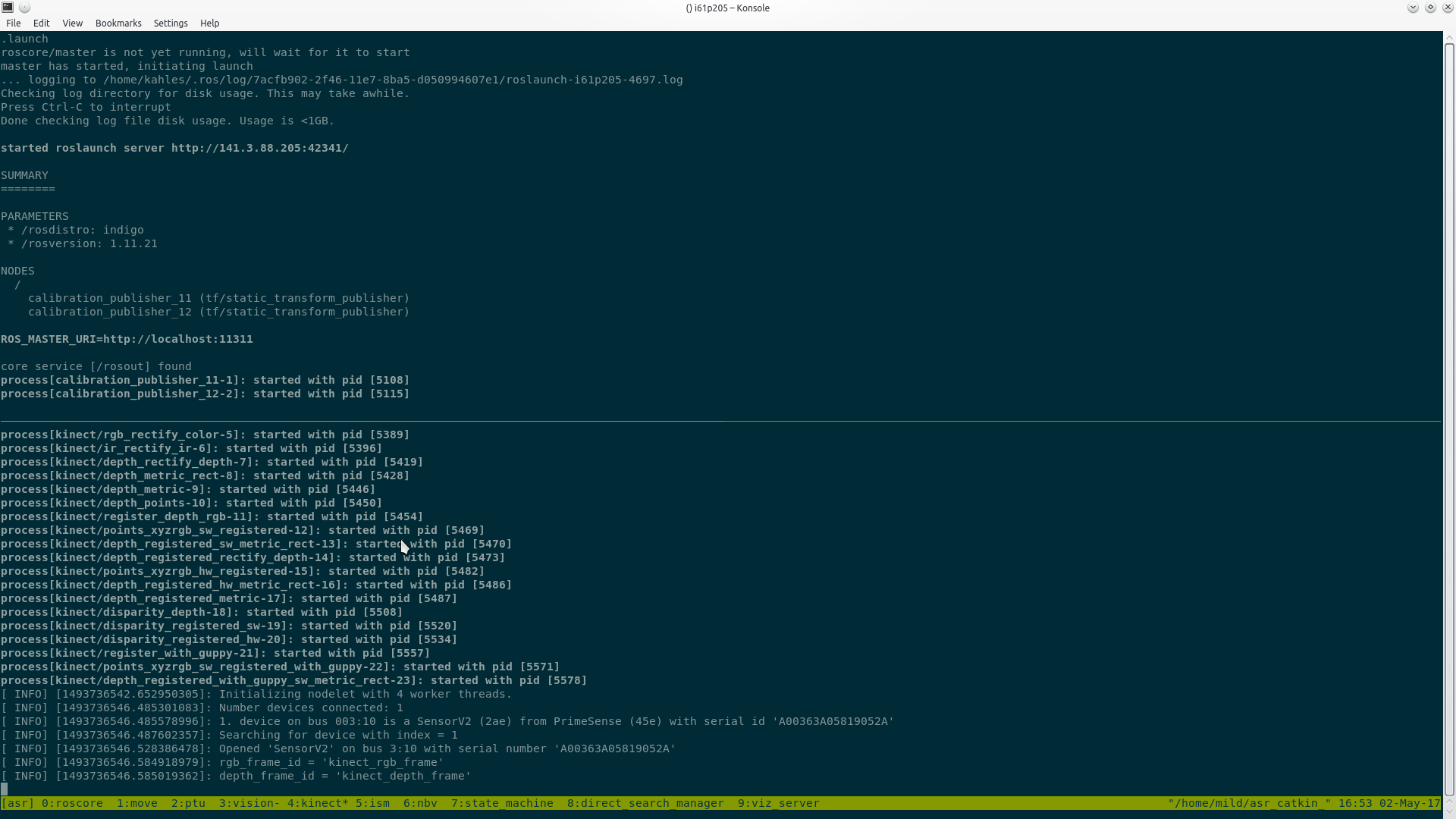
The control script (in the control tmux window) can be used to do almost anything the state_machine is capable of, but in a more manual way. The following list describes functions that can be used thorugh the repl interface/in other python scripts:
- setPTU(pan, tilt) - sets ptu to pan/tilt.
- movePTU(pan, tilt) - moves ptu by pan/tilt from current pan/tile position. This can be used for find movement without remembering the current ptu position.
- setBase(x, y, rotation) - rotation in degree, x/y describe the center position of the robot base. This can be used in simulation to instantly and precisely move the robot to a position, in real it can be used to to estimate the real pose.
- moveBase(x, y, rotation) - moves the base to the given location using the navigation.
- setPositionAndOrientation(((x, y, rotation), (pan, tilt))) - does the same as the functions above combined into one function, the parameter is a 2-tuple of a position 3-tuple and an orientation 2-tuple.
- startRecognition(recognizers, waitTime) - all parameters are optional, default waitTime is 2 sec, default recognizers are all. The result is a map which contains per object type the number of recognitions. This can be used to test views or to find a decent start psoition for the indirect search.
- waitForAllModules() - waits for all modules to make sure everything is working.
- startSM()/stopSM()/waitSMFinished()/isSMFinished() - these methods start/stop the state_machine or wait until it has finished/check if it is finished, restartSM() can be used to restart the state_machine.
- getSMResult() - false if state_machine has not finished yet, otherwise the result as a string.
- setConfig(cfg_*) - can be used to swap fast between different scenes, the cfg_* objects contain start positions, scene database files, world description files, fake object recognizer configs. This command will also restart the required tmux panels/modules after writing to the parameter files. CAUTION: This will override your current parameter files, so save them better before using this function.
- getCurrentConfig() - retunrs the currently set config if is in the cfgs list and set with setConfig().
- setDefaultPos() - uses getCurrentConfig() to get and set a default/start position.
- getNBV() - calculates the nbv using the currently set pointcloud.
- getPositionAndOrientationFromNBV(nbv) - returns a 2-tuple (pos, orientation) that can be given to setPositionAndOrientation(position, orientation).
- getPoseFromNBV(nbv) - returns a pose from a nbv, the pose can be given to showPoses to display the nbv.
- getCurrentCameraPose() - returns the current camera pose of the robot.
showPoses(poses)/showNBVs(nbvs) - displays views at "/nbv/viewportsVisualization" topic as MarkerArray.
- rateViewport(pose) - rates a view, the rating result might differ from getNBV() since getNBV() uses a different utility normalization.
- nbvUpdate(pose, obj_types) - does a update/removes normals from a frustum at pose. only remoes normals from hypotheses that match their type with one of obj_types.
- nbvUpdateFromNBV(nbv) - does the same as nbvUpdate, but it takes the result of getNBV() as parameter.
- getPC() - return the currently set pointcloud.
- getPCAndViewportsFromLog(logFolder, idx) - returns a pointcloud (and viewports) from a scene recognition logfolder. The idx specifies the (idx+1).th pointcloud of the scene recognition. Can be used in combination with setPC to set a pointcloud.
- setPC(pointcloud, viewports) - sets pointcloud using viewports as previously seen viewports.
- setPCAndViewportsFromLog(logDir, idx) - setPC(*(getPCAndViewportsFromLog(logFolder, idx))), sets a pointcloud from a log folder.
- logDir - ~/log expanded.
- latestLogFolder() - returns the location of the latest log folder as string.
- logFolders/getLogFolders() - returns a list of logfolders in ~/log/, containing the absolute paths as string, these might nor be valid logfolders.
- getLogSubFolders(folder) - searches recursively all subfolders of folder to find log folders, getLogSubFolders(logDir) returns all valid log folders and is similiar to getLogFolders().
- isLogFolder(folder) - returns true if folder is a valid logfolder, that contains a state_machine.log which contains the result of the scene_recognition.
- getStartPosition(folder) - returns the start position/orientation that was used in the scene recognition run. The returned value is a 2-tuple (pos, orientation) and can be given to setPositionAndOrientation(position, orientation).
- getConfig(folder) - creates a config object from a logfolder, that can be set with setConfig. This function can be used to replay old log folders. Keep in mind that the returned config does not contains all parameters, instead it returns a minimum to search for a different scene.
- getNBVs(folder) - returns a list of navigated nbvs.
You can use tab complete if you don't know function names. The personal_stuff.py is for personal python code.
Needed packages
- ptu_driver
- mild_base_launch_files
there might be more needed packages which are depending on the ones above.
Needed software
If you source the ROS environment inside your ~/.bashrc, pay attentation that tmux reads only ~/.profile by default. Thus you might need to source your ROS environment in ~/.profile too.
recognition_manual_manager
Contains the manager.py script, that allows to manually start and stop detection of single objects. In order for the script to work, all required object recognizers need to be launched in advance (See above: you can use the start_recognizers script to do so).
To find the object types of a recognizer you can run e.g. rosservice call /asr_object_database/object_type_list "recognizer: 'segmentable'" to get all segmentable objects, for more information see asr_object_database.
The following commands are supported by the script:
start,markers - starts detection for all markers
stop,markers - stops detection for all markers
start,<textured|segmentable|descriptor>,<object_name> - starts detection for the given object using a certain recognizer
stop,<textured|segmentable|descriptor>,<object_name> - stops detection for the given object using a certain recognizer
constellation_transformation_tool
Contains the transformation_tool.py script, which allows the transformation of a list of multiple object poses by a predefined rotation and translation. Furthermore, the original as well as the transformed object pose are visualized and printed to the console in a loop until interrupted. The topic must be added in rviz and it is named "transformation_tool". You can visualize only the new/original pose visualization by using the namespaces "transformation_orig" and "transformation_new".
Note, that currently each object and its pose needs to be added directly to the code in the main function. The translation and rotation values also need to be set here before running the script.
In addition, a roscore needs to be up and running before you can launch the script.
Available object recognizers
There are currently two recognizers integrated into the system to detect objects:
aruco_marker_recognition: Detects objects by atached markers. Further information: asr_aruco_marker_recognition.
descriptor_surface_based_recognition: Detects arbitrary shaped objects by their texture. Its usage is free, but it depends on Halcon (http://www.mvtec.com/products/halcon/, last runtime-tests with Halcon 11). Thus it's optional for ASR. Further information: asr_descriptor_surface_based_recognition.
Two proprietary recognizers (one shape-based (segmentable) for unicolored objects and one texture-based (textured) for textured objects) used to be supported. However, we suggest integrating state-of-the-art object-pose estimation through relying on the RecognitionManager structure, instead. Please reach out to us for more information.
ROS Nodes
Parameters
asr_next_best_view
param/next_best_view_settings_real/sim.yaml (used in the simulation) and rsc/next_best_view_settings_real/real.yaml (used on real robots)
radius - to adapt the resolution of position sampling, lower -> higher resolution. The value gets adapted during the calculation.
sampleSizeUnitSphereSampler - to adapt the resolution of orientation sampling, higher -> higher resolution (but computation takes longer). If you set it too low, the robot might miss objects because the robot doesn't take its orientations into account.
colThresh - Minimum distance between the robot and objects. Increase the default if you want the robot to move closer to objects, but be aware that if you set it too low, the robot might collide with objects. For further information about the threshold, take a look at http://wiki.ros.org/costmap_2d#Inflation
asr_state_machine
- param/params.yaml
mode - the mode specifies the method which is used to find scenes (see this file for possible values).
UseFakeMoveBase - can be set to true in simulation to "jump" to the target instead of using the navigation.
rsc/CompletePatterns*.py - a optional file which can be used to have a different abort criterion, beside found_all_objects. The abort criterion is found_all_required_scenes. The python snippet should contain a method which gets all CompletePatterns and returns true or false depending on the CompletePatterns. For an example see asr_state_machine.
asr_fake_object_recognition
- param/params.yaml
config_file_path - path to a xml file that contains the location of objects. These objects can be detected in simulation.
asr_world_model
- launch/*.launch includes an optional parameter file which is located in rsc/world_descriptions. This world_description parameter file contains information about objects, that can be found in the world. It has a object type and id per object and a recognizer type, which is used to detect them. Usually those information can be retrieved from the sqlite database explained below, so the world_description file isn't necessary.
asr_recognizer_prediction_ism
- param/scene_recognition.yaml.
dbfilename - Location of a sqlite database for scene recognition. It stores the recorded scene. If the database is incomplete or you want to search for a subset ob objects only, it's possible to overwrite/add information by using the world_description file, see !AsrWorldModel#4_2_3_world_description_optional.
- param/sensitivity.yaml
bin_size - Deviation of the object position of the recognized objects against the recorded position (in meters). Depends on the "real" deviation of the objects, the inaccuracy of the object recognition and the inaccuracy of the robot position.
maxProjectionAngleDeviation - Deviation the object rotation of the recognized objects against the recorded position (in degree). Depends on the "real" deviation of the objects, the inaccuracy of the object recognition and the inaccuracy of the robot position.
asr_ism
- param/sqlitedb.yaml
dbfilename - location of a sqlite database for scene recording
Tutorials
SimulateSceneRecognition - do the scene recognition in a simulation
SceneRecording - record a scene on a robot
RealSceneRecognition - do the scene recognition on a real robot
setPCAndViewportsFromLog - set a pointcloud from an old log file.
GetNBV - calculate a nbv and move the robot.
Troubleshooting
If running ROS commands in a file (./script.sh) fails in a tmux pane, run these commands in the current shell (source ./script.sh) instead.
