Only released in EOL distros:
Package Summary
ROS stack for SimLab's Allegro Hand.
- Author: Alex Alspach, Seungsu Kim
- License: BSD
- Source: git https://github.com/simlabrobotics/allegro_hand_ros.git (branch: None)
Package Summary
ROS stack for SimLab's Allegro Hand.
- Author: Alex Alspach, Seungsu Kim
- License: BSD
- Source: git https://github.com/simlabrobotics/allegro_hand_ros.git (branch: None)
Allegro Hand

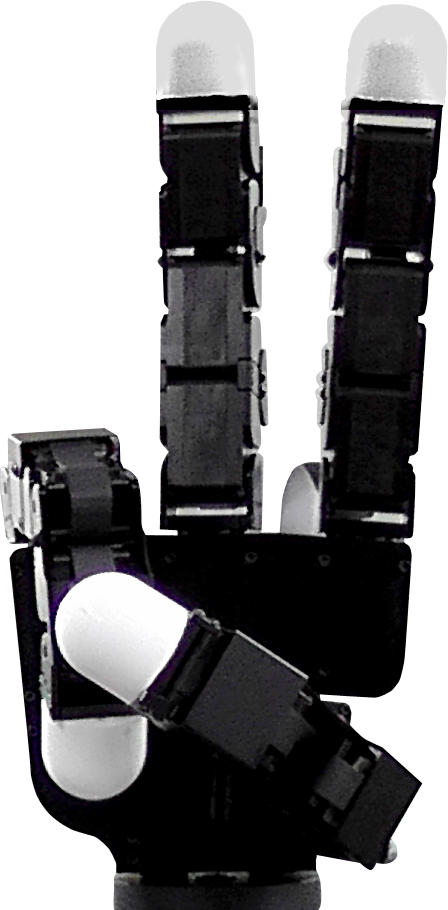
ROS Software Maintainer: Zihun Kye < zihun.kye@wonik.com >
Allegro Hand ROS stack: allegro_hand_ros
IMPORTANT: This software is compatible with both 32-bit and 64-bit systems. Make sure to install the correct Allegro Hand Grasping library: libBHand
Tested and working on:
Ubuntu 12.04 LTS (kernel 3.2.0 - 3.13.0), ROS Fuerte
Ubuntu 12.04 - 14.04 LTS (kernel 3.13.0), ROS Groovy
Note: Extremely unstable control on ROS Electric. Also, no rviz visualization.
Contents
Overview
Allegro Hand is a low-cost and highly adaptive robotic hand.
With four fingers and sixteen independent torque-controlled joints,
it's the perfect platform for grasp and manipulation research.
- Lightweight and portable anthropomorphic design
- Low-cost dexterous manipulation with applications in research and industry
- Multiple ready-to-use sensorless grasping algorithms capable of handling a variety of object geometries
- Capable of holding over 1.5kg
- 16 independent torque-controlled joints (4 fingers x 4 DOF ea.)
- Support for real-time control and online simulation
- ROS integration
More information can be found on the Allegro Hand wiki:
Documentation
See the README file included in the package.
Hardware and software documentation as well as purchasing information can be found on the Allegro Hand wiki:
Using ROS
Hardware
Allegro Hand (left or right) from simlab.co.kr/Allegro-Hand.htm
PCAN-USB or a PCAN-PCI adapter from peak-system.com
- 8V or 12V, 5A (min) power supply
Installation
Create Workspace
We will install the Allegro Hand stack, allegro_hand_ros, in a ROS workspace to allow for easy editing and version control. To take advantage of these features, you must first install rosws.
Create the workspace and work environment
rosws init ~/allegro_ws /opt/ros/<distro> source ~/allegro_ws/setup.bash
You can also add the source ~/... line to ~/.bashrc to source setup.bash for every newly opened terminal.
Peak CAN Driver
Installation instructions are from the libpcan package wiki page.
First you must download the Peak PCAN driver and ROS package, libpcan, to your ROS stacks directory or workspace:
cd ~/allegro_ws rosws set libpcan --git https://github.com/ipa320/cob_extern.git rosws update libpcan cd ~/allegro_ws/libpcan/ git checkout <distro|groovy**> source ~/allegro_ws/setup.bash
**If you are using a version other than groovy and have installation issues, please email the maintainer of the Allegro Hand ROS package. Note that libpcan fuerto branch works for kernel 3.2.0 but has compiling issues with kernel 3.13.0 under ROS Fuerte while libpcan groovy branch works for both kernel 3.2.0 and kernel 3.13.0 under ROS Fuerte and Groovy.
Initialize rosdep (This is not necessary if done before):
sudo rosdep init rosdep update
Install dependencies and build:
rosdep install libpcan rosmake libpcan
Install the module:
roscd libpcan sudo ./install_pcan.sh
After this, the driver is installed for your system (and your kernel, so you have to repeat the procedure if your kernel is changed).
Possible Error: When running sudo ./install_pcan.sh
can't find file to patch at input line 4 Perhaps you used the wrong -p or --strip option? ... File to patch:
Solution: Comment out patch command in line 4 of the script.
patch -p0 < patch.diff --> #patch -p0 < patch.diff
Possible Error: When running sudo ./install_pcan.sh
./install_pcan.sh: 7: cd: can't cd to build/peak-linux-driver-7.6
Solution: Change the driver version number in line 1 of the script to the driver version number(x.x) used in the "build" directory.
SOURCE_DIR=build/peak-linux-driver-7.6 --> SOURCE_DIR=build/peak-linux-driver-x.x
Possible Error: When running sudo ./install_pcan.sh
insmod: error inserting 'pcan.ko': -1 File exists
Solution: Comment out insmod command in the script.
insmod pcan.ko --> #insmod pcan.ko
To activate the driver you have to restart the system or manually load the driver with:
sudo modprobe pcan
After restart (or modprobe) the driver will be activated automatically.
You can verify the result with the command:
ls -l /dev/pcan*
Allegro Grasping Library
Download, build, and install the correct Allegro Hand Grasping library: libBHand
Allegro Hand Stack
Clone the Allegro Hand ROS git repository, allegro_hand_ros, to your ROS workspace:
cd ~/allegro_ws rosws set allegro_hand_ros --git https://github.com/simlabrobotics/allegro_hand_ros.git rosws update allegro_hand_ros
or
git clone https://github.com/simlabrobotics/allegro_hand_ros.git rosws set allegro_hand_ros
Note: Using the rosws update command allows git, svn and hg repositories within the workspace to all be updated with the same command.
Source setup.bash again to recognize stack and packages.
source ~/allegro_ws/setup.bash
Make.
cd ~/allegro_ws/allegro_hand_ros rosmake
Note: If you receive the error "cannot find -lBHand" then you most likely installed the wrong version of the BHand library (libBHand) (32-bit vs 64-bit).
Tutorials
Tutorials are available on the Allegro Hand Wiki.
Contributing
If you would like to contribute to the ROS software for Wonikrobotics's Allegro hand, please contact Wonikrobotics < robotics.biz@wonik.com >. Thank you.
Suggest a Feature
Report a Bug
<<TracLink(REPO COMPONENT)>>
