Show EOL distros:
Package Summary
This package provides a tool for calibraiting the kinematic chain of the PdB-Dome. It provides a data-tracking for recording 6D positions of Flock of Birds data glove and a checkerboard mounted on it. With this construction, the kinematic chain is closed. The recorded data is written to a file and can be used for the asr_kinematic_chain_optimizer.
- Maintainer: Meißner Pascal <asr-ros AT lists.kit DOT edu>
- Author: Heller Florian, Stöckle Patrick, Wittenbeck Valerij
- License: BSD
- Source: git https://github.com/asr-ros/asr_calibration_tool_dome.git (branch: master)
Package Summary
This package provides a tool for calibraiting the kinematic chain of the PdB-Dome. It provides a data-tracking for recording 6D positions of Flock of Birds data glove and a checkerboard mounted on it. With this construction, the kinematic chain is closed. The recorded data is written to a file and can be used for the asr_kinematic_chain_optimizer.
- Maintainer: Meißner Pascal <asr-ros AT lists.kit DOT edu>
- Author: Heller Florian, Stöckle Patrick, Wittenbeck Valerij
- License: BSD
- Source: git https://github.com/asr-ros/asr_calibration_tool_dome.git (branch: master)
Package Summary
This package provides a tool for calibraiting the kinematic chain of the PdB-Dome. It provides a data-tracking for recording 6D positions of Flock of Birds data glove and a checkerboard mounted on it. With this construction, the kinematic chain is closed. The recorded data is written to a file and can be used for the asr_kinematic_chain_optimizer.
- Maintainer: Meißner Pascal <asr-ros AT lists.kit DOT edu>
- Author: Heller Florian, Stöckle Patrick, Wittenbeck Valerij
- License: BSD
- Source: git https://github.com/asr-ros/asr_calibration_tool_dome.git (branch: master)

Contents
Description
This package provides a tools for tracking calibration data for the kinematic chain of the PdB -Dome. It provides a data-tracking for recording 6D positions of Flock of Birds data glove and a checkerboard mounted on it. The checkerboard is tracked with the stereo camera system. With this construction, the kinematic chain is closed. The recorded data is written to a file and can be used for the asr_kinematic_chain_optimizer.
Functionality
The idea of this calibration process is to close the kinematic chain, track several hundred datasets, describe a default TF-configuration and minimize the distances. In addition, the PTU pan- and tilt-angle are also tracked. Dataset are the tracked training data. Each value is a configuration of a non-fix joint. A whole dataset (one row) contains all variables of a kinematic chain (See asr_kinematic_chain_optimizer for further information). A sample Dataset is shown in the following picture:
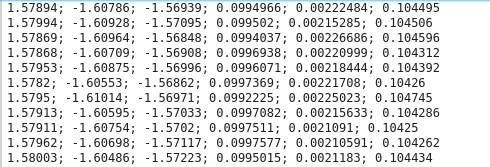
This can be done with the following steps:
1. Define a kinematic chain as best as you could, or use the old kinematic chain. The format is shown in asr_kinematic_chain_optimizer package. Define also a goal function (e. g. Position of Frame1 and Frame2 should be equal. (See asr_kinematic_chain_optimizer for further information). Make sure that all non-fixed Frames are parameterized (like PTU).
2. Construct something, so the kinematic chain is closed. In this case a tracker of the Flock of Birds magnet-tracking system is attached on a checkerboard detector. Define a transformation between the two tracked frames like you did in 1.
3. Collect several datasets, further described in section "Usage"
4. Run the asr_kinematic_chain_optimizer with you frames and datasets as inputfiles.
Usage
To collect the datasets you first have to start the ptu, Flock of Birds server, the camera system, the checkerboard_detector and finally the datatracker (Have a look at 3.4. Start System). Now ensure that both trackers are located as well as the ptu is started well:
e. g.:
rostopic echo /fob_objects
rostopic echo /ptu_driver/state
rostopic echo /checkerboard_detector/objectdetection_pose
If there are data published on each topic, you can capture data with any key but 'e' (use 'e' for exit the trackertool). Now just move your construction around in the working area and collect as much datasets as you like. Capture your data so, the datasets are well distributed in your working area and not all from one position. If you feel satisfied with your tracking press 'e' and exit the tracker tool. Now calibrate your kinematic chain with the kinematic chain optimizer.
Needed packages
(asr_flock_of_birds) for data-tracking
(asr_flir_ptu_driver) for data-tracking
(asr_kinematic_chain_optimizer) for calibration
Needed software
- ros-kinetic-checkerboard-detector
Needed hardware
- Pan-Tilt-Unit (PTU)
- Guppy-Stereo-Camera System
- Flock_of_birds magnet-tracking system
- Some Tracking-Construction to close the cinematic chain shown in the following picture:
![]()
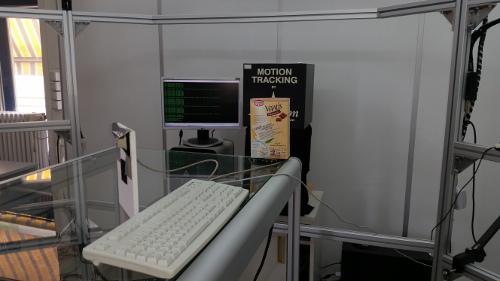

Left: The FoB-magnettracker is attached to a checkerboard.
Mid: Sample detection in the middle of the working area. The datatracker runs on the PC in the background.
Right: Checkerboard detector and PTU-Controll-Gui runs on an separated system to get some flexibility
Start system
rosrun asr_flock_of_birds flock_of_birds_remote.sh roslaunch asr_flir_ptu_driver ptu_left.launch roslaunch asr_resources_for_vision guppy_head_full_pbd.launch (roslaunch asr_flir_ptu_driver ptu_gui.launch) roslaunch asr_calibration_tool_dome checkerboard_detector_single.launch
ROS Nodes
Subscribed Topics
- FoB-Tracker: /fob_objects
- PTU: /ptu_driver/state
Checkerborad Detector: /checkerboard_detector/objectdetection_pose
