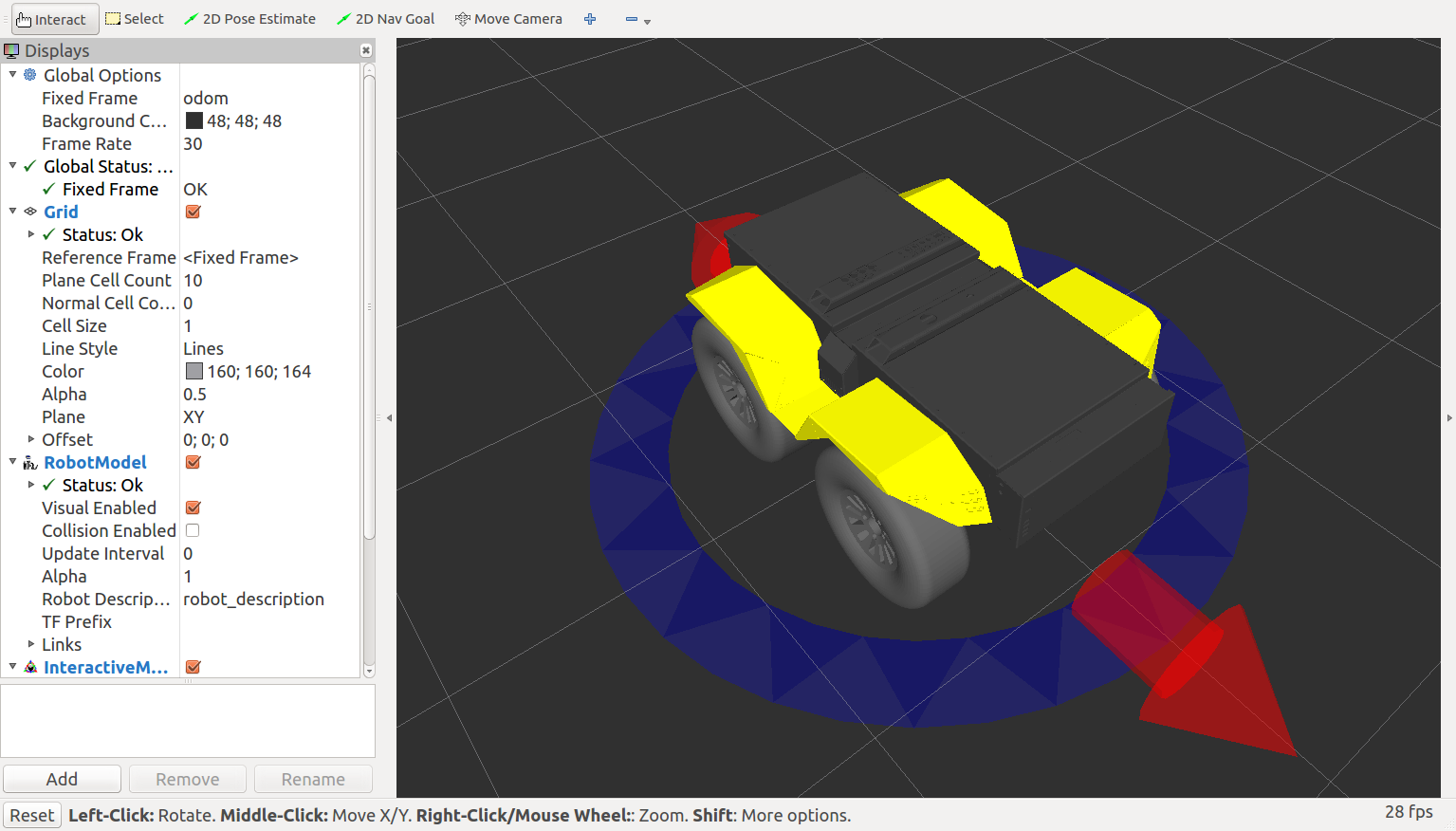Only released in EOL distros:
Package Summary
Visualization and rviz helpers for Grizzly
- Maintainer: Yan Ma <yanma AT clearpathrobotics DOT com>
- Author:
- License: BSD
- Source: git https://github.com/g/grizzly_desktop.git (branch: hydro-devel)
Package Summary
Visualization and rviz helpers for Grizzly
- Maintainer status: maintained
- Maintainer: Yan Ma <yanma AT clearpathrobotics DOT com>
- Author:
- License: BSD
- Source: git https://github.com/g/grizzly_desktop.git (branch: indigo-devel)
Package Summary
Visualization configuration for Clearpath Grizzly
- Maintainer status: maintained
- Maintainer: Tony Baltovski <tbaltovski AT clearpathrobotics DOT com>
- Author:
- License: BSD
- Source: git https://github.com/g/grizzly_desktop.git (branch: kinetic-devel)
Contents
Overview
This package provides launchers and rviz configurations to assist with visualizing real or simulated Grizzly from a desktop environment.
For more information on simulating Grizzly, see grizzly_simulator.
Usage
View Model
To view the Grizzly model and TF transform tree in isolation, disconnected from a real or simulated robot, use the following launcher:
roslaunch grizzly_viz view_model.launch
You can change joint positions using joint state publisher gui:
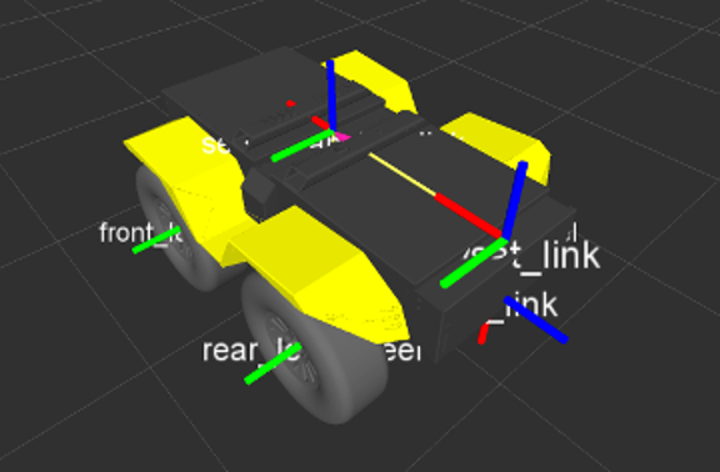
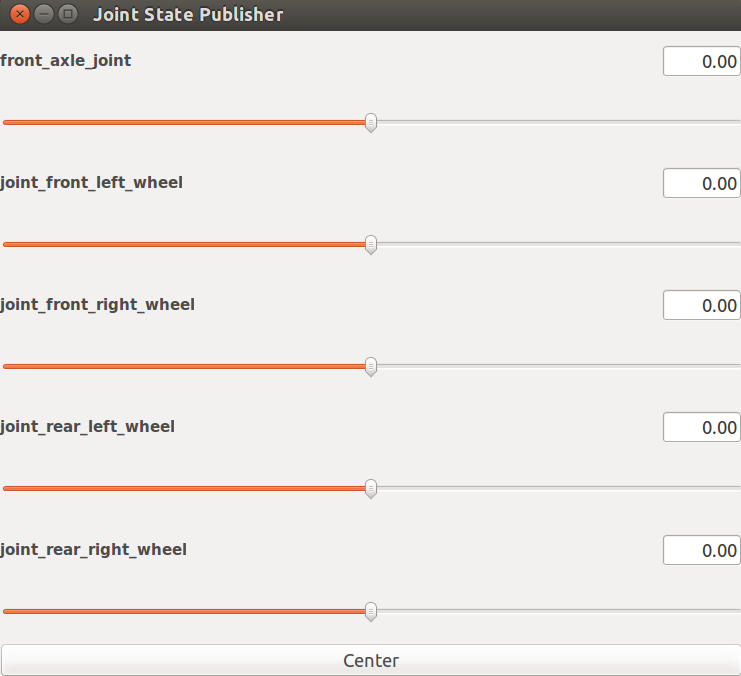
View Robot
To visualize a real or simulated Grizzly, launch:
roslaunch grizzly_viz view_robot.launch
You can click the Interact button in rviz, and use the interactive markers to give Grizzly some motion commands: