Only released in EOL distros:
Package Summary
pr2_dremel
- Author: Benjamin Pitzer, Christian Bersch, Sarah Osentoski, Philip Roan, Soeren Kammel (maintained by Benjamin Pitzer)
- License: BSD
- Source: svn http://svn.code.sf.net/p/bosch-ros-pkg/code/branches/electric/stacks/pr2_dremel
Documentation
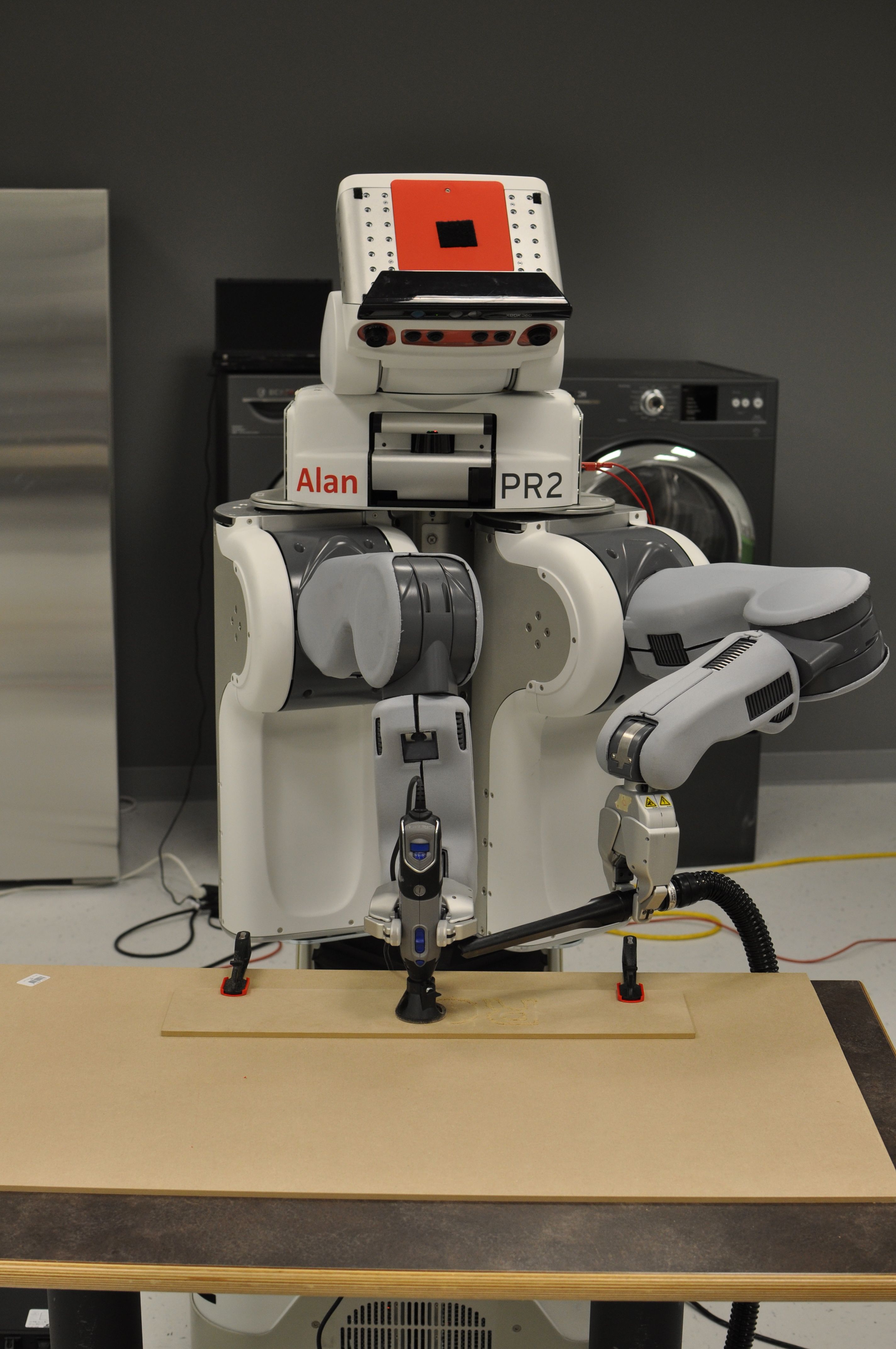

Installation
First, install the following prerequisites on the desktop from which you will start the PR2 Dremel application:
sudo apt-get install ros-electric-desktop ros-electric-pr2-mechanism ros-electric-pr2-arm-navigation ros-electric-pr2-common-actions ros-electric-bosch-manipulation-utils
To use the PR2 Dremel, you will need the trunk of the pr2_dremel stack. The following rosinstall file will get everything for you:
- svn:
local-name: pr2_dremel
uri: 'http://svn.code.sf.net/p/bosch-ros-pkg-e/code/trunk/stacks/pr2_dremel/'Note: To use the rosinstall file, create a new directory (e.g. pr2_dremel), create a file named pr2_dremel.rosinstall in this folder and paste the above text into it, go to the directory in a terminal and type
rosinstall . pr2_dremel /opt/ros/electric source ./setup.sh rosmake pr2_dremel_gui
Please refer to the rosinstall page for more details.
Calibration
Running
roslaunch pr2_dremel_server initialize_pose.launch
will move the robot an initial pose and prompt you to insert the Dremel into the robot's gripper. The initial pose marks the center of the working area, so place the material that you want to dremel into under the gripper and align it with the robot's base.
When inserting the gripper, make sure the Dremel depth guide is parallel to the work surface and 2-3cm above it.
In order to improve the calibration you can launch the pr2 mannequin mode and read out the gripper orientation:
roslaunch pr2_mannequin_mode pr2_mannequin_mode.launch
rosrun tf tf_echo torso_lift_link r_gripper_tool_frame
Align the Dremel depth guide with working surface and read out the orientation quaternions and the z component of the translation. Copy it into the config/calibration.yaml file.
Running the Application
On the PR2 launch
roslaunch pr2_dremel_server pr2_dremel_server.launch
On a desktop run (after exporting the ROS_MASTER_URI to your robot)
rosrun pr2_dremel_gui pr2_dremel_gui
