Only released in EOL distros:
Package Summary
The motoman driver package includes nodes for interfacing with a motoman industrial robot controllers.
- Maintainer status: maintained
- Maintainer: Jeremy Zoss (Southwest Research Institute) <jeremy.zoss AT swri DOT org>
- Author: Jeremy Zoss (Southwest Research Institute) <jeremy.zoss AT swri DOT org>
- License: BSD
- Source: git https://github.com/ros-industrial/motoman.git (branch: hydro)
Package Summary
The motoman driver package includes nodes for interfacing with a motoman industrial robot controllers.
- Maintainer status: maintained
- Maintainer: Jeremy Zoss (Southwest Research Institute) <jeremy.zoss AT swri DOT org>
- Author: Jeremy Zoss (Southwest Research Institute) <jeremy.zoss AT swri DOT org>
- License: BSD
- Source: git https://github.com/ros-industrial/motoman.git (branch: indigo-devel)
Package Summary
ROS-Industrial nodes for interfacing with Yaskawa Motoman robot controllers.
- Maintainer status: maintained
- Maintainer: Jeremy Zoss (Southwest Research Institute) <jeremy.zoss AT swri DOT org>, Shaun Edwards <shaun.edwards AT gmail DOT com>, G.A. vd. Hoorn (TU Delft Robotics Institute) <g.a.vanderhoorn AT tudelft DOT nl>
- Author: Jeremy Zoss (Southwest Research Institute), Ted Miller (MotoROS) (Yaskawa Motoman), Eric Marcil (MotoROS) (Yaskawa Motoman)
- License: BSD
- Bug / feature tracker: https://github.com/ros-industrial/motoman/issues
- Source: git https://github.com/ros-industrial/motoman.git (branch: kinetic-devel)
Contents
This information is for the ROS 1 interface. If you are looking for ROS 2 support, please visit Yaskawa-Global/motoros2.
Overview
The Motoman driver controller interface was created with the cooperation of Yaskawa Motoman, to provide a more high-performance interface for controlling Motoman robots. This interface provides a number of improvements, including:
- robot speeds up to 100% of robot capability for DX100, DX200, FS100, YRC1000 and YRC1000micro controllers
- low-level control of joint position, velocity, and path timing
- improved fault detection and recovery
- improved motion and controller status feedback
Technology Stack
The following diagram shows the layered architecture of the ROS-Industrial motion stack and how it interfaces with MotoROS on the Yaskawa Motoman controller.
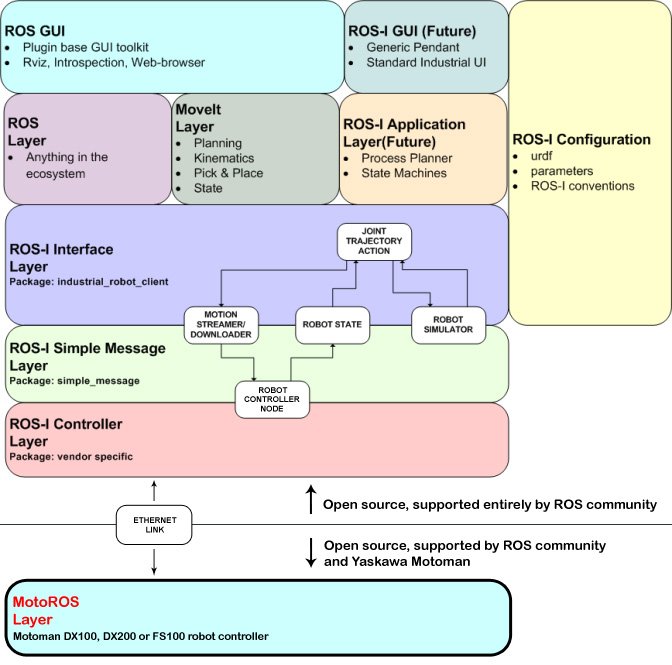
Requirements
The software will work on all FS100, DX100, DX200, YRC1000 and YRC1000micro robot controllers. However, for DX100 controllers, a specific software option must be explicitly ordered from Motoman in order to enable ROS-Industrial integration (see the MotoPlus Runtime License section below).
For more detailed information, please contact one of the support resources listed on ROS-Industrial Technical Support or Yaskawa Motoman Technical Support.
The MotoROS software is compatible with the Human Collaborative (HC) series robots. Please see the compatibility notes below.
Controller system software
The latest MotoROS binary (v1.5.0 or higher) requires the following controller firmware (or a newer version):
Controller |
Version |
FS100 |
FS3.30.00-00 (or newer) |
DX100 |
DS4.12.00-14 (or newer, and must end in -14) |
DX200 |
DN2.21.00-00 (or newer) |
YRC1000 |
YAS1.11.00-00 (or newer) |
YRC1000 (HC robot) |
YAS2.80.00-00 (or newer) |
YRC1000micro |
All controller versions |
YRC1000micro (HC robot) |
YBS2.31.00-00 (or newer) |
MotoPlus Runtime License
Note: this is required for the DX100 controller only.
The following part number must be ordered for the DX100 robot controller:
Region |
Part number |
Americas (North, South) |
180014-1 |
Europe |
167536 |
The MotoROS application and source is available for public download. However, ordering this part number will ensure your controller is updated with correct system software, the MotoROS driver is installed, and all internal parameters are properly configured.
MotoPlus SDK (optional)
Note: This is optional for all controller models, but will allow you to modify the MotoROS driver which runs on the robot controller. The MotoPlus SDK is not required to be able to develop ROS applications, it is only needed if the MotoROS application is to be changed.
Controller |
America Part Number |
Europe Part Number |
FS100 |
169272-3 |
158302 |
DX100 |
169272-1 |
147961 |
DX200 |
169272-2 |
166386 |
YRC1000 |
169272-4 |
183387 |
YRC1000micro |
169272-5 |
206078 |
More information
For more information, please contact Yaskawa Motoman and inquire about the ROS package.
Compatibility with collaborative robots (HC series)
Please note that the MotoROS application is now compatible with the Human Collaborative HC series robots. Please review the HC Notes document to understand the functionality and limitations.
Design
The Motoman driver communicates with ROS through the simple_message interface, with a few additional Motoman-specific message types. Trajectories are streamed to the controller using a message format that captures all the ROS JointTrajectoryPoint data: joint positions, velocities, accelerations, and path timing. The controller buffers these points and interpolates between them to send commands to the controller at the required timing. More detail on the internal operations and required simple_message commands is documented here.
Performance
The Motoman driver interface provides a high-performance motion control interface for Motoman robots. In general, robot motion is smooth, but can be choppy if poorly-filtered trajectory commands are sent. The controller performs only minimal trajectory filtering, so users must take care to properly condition the trajectories before submitting. The interface does provide some low-level filtering, however. Sudden stops or breaks in the trajectory stream result in smooth deceleration on the physical robot hardware.
Tutorials
See the tutorials page for details on installing and using the MotoROS software.
Troubleshooting
See the troubleshooting page for details on alarms and errors when using the MotoROS driver.
