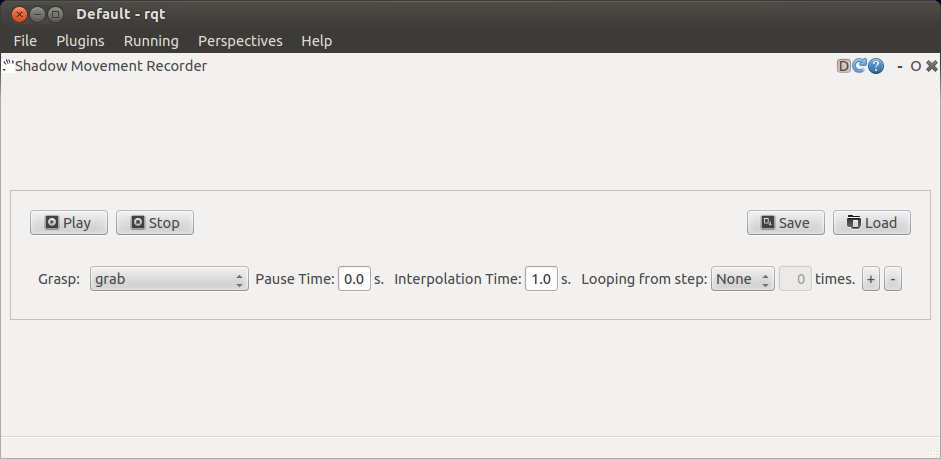Only released in EOL distros:
Package Summary
This is a rosgui plugin for recording and replaying movements.
- Author: Ugo Cupcic
- License: GPL
- Source: bzr lp:sr-visualization/fuerte (branch: release)
Package Summary
A GUI plugin for recording and replaying movements.
- Maintainer status: maintained
- Maintainer: Shadow Robot's software team <software AT shadowrobot DOT com>
- Author: Ugo Cupcic <software AT shadowrobot DOT com>
- License: GPL
- Bug / feature tracker: https://github.com/shadow-robot/sr-visualization/issues
- Source: git https://github.com/shadow-robot/sr-visualization.git (branch: hydro-devel)
Package Summary
A GUI plugin for recording and replaying movements.
- Maintainer status: developed
- Maintainer: Shadow Robot's software team <software AT shadowrobot DOT com>
- Author: Ugo Cupcic <software AT shadowrobot DOT com>
- License: GPL
- Bug / feature tracker: https://github.com/shadow-robot/sr-visualization/issues
- Source: git https://github.com/shadow-robot/sr-visualization.git (branch: indigo-devel)
The movement Recorder plugins permits you to record and replay timed movements based on saved grasps. You can save and reload different movements. There's a simple interpolation between two successive grasps, so make sure you don't ask for an impossible movement. You can choose how long you want to pause on a given grasp as well as the interpolation time between the previous grasp and this grasp. You can also loop between different steps of your recorded movement.
To create a new grasp, use the Grasp Controller plugin. It will be added automatically to the grasp dropdown list.