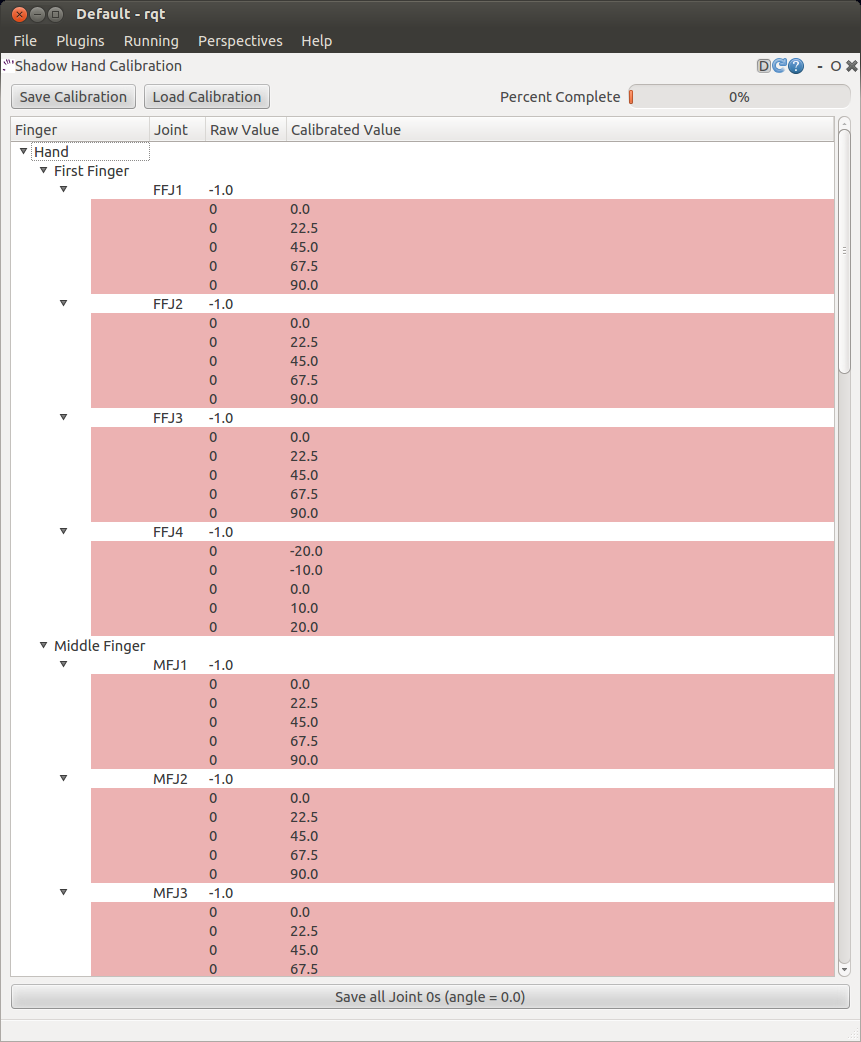Show EOL distros:
Package Summary
This is a rosgui plugin for calibrating the Shadow EtherCAT Hand.
- Author: Ugo Cupcic
- License: GPL
- Source: bzr lp:sr-visualization/fuerte (branch: release)
Package Summary
A GUI plugin for calibrating the Shadow EtherCAT Hand.
- Maintainer status: maintained
- Maintainer: Shadow Robot's software team <software AT shadowrobot DOT com>
- Author: Ugo Cupcic <software AT shadowrobot DOT com>
- License: GPL
- Bug / feature tracker: https://github.com/shadow-robot/sr-visualization/issues
- Source: git https://github.com/shadow-robot/sr-visualization.git (branch: hydro-devel)
Package Summary
A GUI plugin for calibrating the Shadow EtherCAT Hand.
- Maintainer status: developed
- Maintainer: Shadow Robot's software team <software AT shadowrobot DOT com>
- Author: Ugo Cupcic <software AT shadowrobot DOT com>
- License: GPL
- Bug / feature tracker: https://github.com/shadow-robot/sr-visualization/issues
- Source: git https://github.com/shadow-robot/sr-visualization.git (branch: indigo-devel)
Package Summary
A GUI plugin for calibrating the Shadow EtherCAT Hand.
- Maintainer status: developed
- Maintainer: Shadow Robot's software team <software AT shadowrobot DOT com>
- Author: Ugo Cupcic <software AT shadowrobot DOT com>
- License: GPL
- Bug / feature tracker: https://github.com/shadow-robot/sr-visualization/issues
- Source: git https://github.com/shadow-robot/sr-visualization.git (branch: kinetic-devel)
Package Summary
A GUI plugin for calibrating the Shadow EtherCAT Hand.
- Maintainer: Shadow Robot's software team <software AT shadowrobot DOT com>
- Author: Ugo Cupcic <software AT shadowrobot DOT com>
- License: GPL
- Bug / feature tracker: https://github.com/shadow-robot/sr-visualization/issues
- Source: git https://github.com/shadow-robot/sr-visualization.git (branch: melodic-devel)
The Hand Calibration plugin should be rather straightforward: put the joint in the correct position using the calibration gigs (you can read the calibrated value in the right column), then double click on the corresponding row. The row should turn green and the raw value should be updated.
To save, just press the Save button, and select the file you want to save the calibration (you should save it to sr_robot_lib/config/calibration.yaml by default). This will update the calibration file, modifying only the newly calibrated joints.