Only released in EOL distros:
Package Summary
This package implements a variant of the global VFH (Viewpoint Feature Histogram) descriptor, as presented in R.B. Rusu, G. Bradski, R. Thibaux, J. Hsu. Fast 3D Recognition and Pose Using the Viewpoint Feature Histogram, Proceedings of the 23rd IEEE/RSJ International Conference on Intelligent Robots and Systems (IROS), Taipei, Taiwan, October 18-22, 2010.
- Author: Aitor Aldoma
- License: BSD
- Source: svn https://code.ros.org/svn/wg-ros-pkg/stacks/pr2_object_manipulation/branches/0.5-branch
Contents
Introduction
CVFH stands for (Clustered Viewpoint Feature Histogram) and its based on VFH. CVFH is a global geometrical object descriptor based on the surface properties of partial views. Even though, it is a global descriptor, it is able to handle missing parts by robustly estimating patches (smaller surfaces) which normal information and position are used as a reference system to describe the rest of the object from that viewpoint. If many stable patches, different descriptors are computed for the partial view. Because the patches are estimated both in training and recognition, CVFH will be able to handle missing parts as long as one of these patches can be found in the cluster to be recognized.
Given segmentation, CVFH will retrieve the most similar object from the training data together with its pose. CVFH can be learned from PLY models which makes training of models from different viewpoints straightforward. We have mainly tested CVFH using the Kinect sensor.
CVFH is not scale invariant, meaning that the dimensions of the training model should be similar to those of the actual objects to be recognized. Be aware that 3D models found on the internet (i.e Google Ware House) DO NOT have a valid scale. For the moment, CVFH does not make use of color/texture information (it is purely geometrical) so objects which exact same surface properties in the geometrical sense but different colors/texture won't be differentiated.
Requisites
- ROS diamondback with perception_pcl overlayed.
- vfh_recognition, vfh_recognizer_fs and vfh_recognizer_fs_test
- VTK 4.2
How to overlay PCL?
Open a terminal and write:
svn co http://svn.pointclouds.org/ros/trunk/perception_pcl_unstable
Modify your ROS_PACKAGE_PATH to make sure that perception_pcl_unstable is found before perception_pcl from the diamondback release. Then you can do:
rosmake pcl
Getting vfh_recognition, vfh_recognizer_fs and vfh_recognizer_fs_test
Soon, all CVFH recognition stuff, will be packed into a stack to facilitate installation. In the meanwhile, the easiest way to install all needed packages is:
Open a terminal and write:
mkdir cvfh && cd cvfh svn co https://code.ros.org/svn/wg-ros-pkg/stacks/tabletop_object_perception/trunk/vfh_recognition svn co https://code.ros.org/svn/wg-ros-pkg/stacks/tabletop_object_perception/trunk/vfh_recognizer_fs svn co https://code.ros.org/svn/wg-ros-pkg/stacks/tabletop_object_perception/trunk/vfh_recognizer_fs_test
If you created the directory outside of your ROS_PACKAGE_PATH, modify it accordingly so ROS finds the packages.
cd vfh_recognizer_fs_test rosmake
and that should be it!
vfh_recognition
This is the base package which contains all the logical structure for recognition using CVFH. vfh_recognizer_fs and vfh_recognizer_db are subpackages from vfh_recognition that include utils to train the classifier from the household_object_database or from a filesystem directory respectively. They also provide an interface to the underlying data structures like pose, PLY models, generated views, etc...
vfh_recognizer_fs
Provides training utils and IO interface to use the CVFH classifier using the filesystem as persistence backend.
How to train the classifier?
Step 1) Place PLY models in a directory on your filesystem $ROOT_DIR, i.e (/home/cvfh/ply_models)
Step 2) In a terminal, write (REMEMBER to start roscore before this):
rosrun vfh_recognizer_fs normals_vfh_db_estimator_server
Step 3) Open a new terminal (Shift + Ctrl + n) or a new tab (Shift + Ctrl + t) and write:
rosrun vfh_recognizer_fs remove_duplicate_views_server
Step 4) Open a new terminal or tab and write:
roscd vfh_recognizer_fs python scripts/process_training_data.py /home/cvfh/ply_models 1
The last parameter to the Python script (1) is the scale factor to transform the models to meters. If the PLY models are in mm, then use 0.001 and so on...
The steps above start loading each model in the directory, generating partial views from each model and the services normals_vfh_db_estimator_server and remove_duplicate_views_server compute the descriptors for each partial view and remove those views that do not provide additional information (mainly in rotationally symmetric objects, the object seen from a viewpoints looks the same as seen from different viewpoints. ONLY one of these views, will be trained).
The training steps will generate several directories under $ROOT_DIR (centroids, transforms, views...)
Important:
- Once you start running the Python script, you will see a window with red background that will display one of the models from different viewpoints. The window should always be visible on your screen, otherwise the views generated will be empty.
This is a limitation of VTK on Unix platforms that does not allow offScreenRendering. My recommendation: when you start training the models, go for a coffee and remember to turn off the screensaver of your computer. If you have a lot of them, go home and check the next day
 It should take between 1 and 3 minutes per model, depending on the amount of views generated per model (default are 80 views).
It should take between 1 and 3 minutes per model, depending on the amount of views generated per model (default are 80 views).
vfh_recognizer_fs_test
Provides test interfaces to classify table top scenes using CVFH.
scene_vfh_recognizer
Input: a point cloud obtained from a 3D depth sensor like the Kinect that contains a stable plane on which the objects to be classified stand.
Output: Displays in a visualization window the input scene, together with the segmented clusters (displayed in red), the best training partial view (displayed in green) and the PLY model overlayed on top of it. By pressing W or S, the PLY models can be visualized using a wireframe or solid representation.
How to run it?
Assuming that you have the Kinect running, you need to:
rosrun vfh_recognizer_fs_test scene_vfh_recognizer /home/cvfh/ply_models input_cloud:=/camera/rgb/points
and you should see something like this:
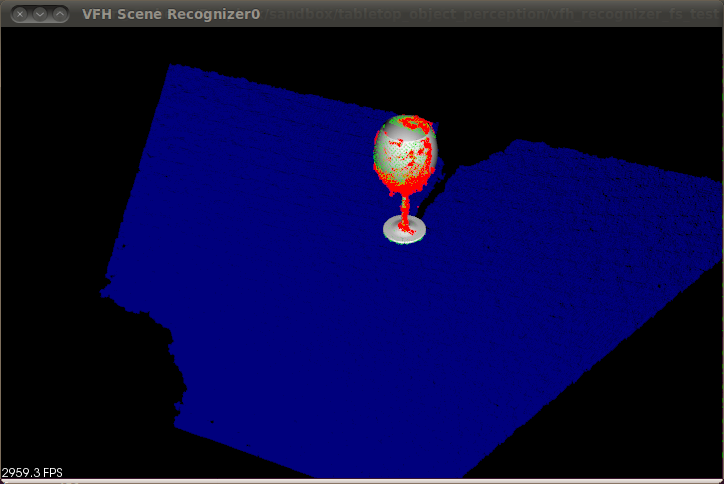
Check http://www.youtube.com/watch?v=1kMhvT3nATk for another example.
Contact
You might need to do additional steps like installing missing dependencies. If you feel that something is missing in this page, you find a bug or have any other request, I will appreciate if you contact me at: aldoma.aitor ( at ) gmail.com. Thank you!
