Only released in EOL distros:
Package Summary
Core functionality for pickup and place tasks. Services Pickup and Place action goals.
- Author: Matei Ciocarlie
- License: BSD
- Repository: wg-ros-pkg
- Source: svn https://code.ros.org/svn/wg-ros-pkg/stacks/object_manipulation/tags/object_manipulation-0.4.4
Package Summary
Core functionality for pickup and place tasks. Services Pickup and Place action goals.
- Author: Matei Ciocarlie and Kaijen Hsiao
- License: BSD
- Source: svn https://code.ros.org/svn/wg-ros-pkg/stacks/object_manipulation/branches/0.5-branch
Package Summary
Core functionality for pickup and place tasks. Services Pickup and Place action goals.
- Author: Matei Ciocarlie and Kaijen Hsiao
- License: BSD
- Source: svn https://code.ros.org/svn/wg-ros-pkg/stacks/object_manipulation/branches/0.6-branch
Package Summary
Core functionality for pickup and place tasks. Services Pickup and Place action goals.
- Author: Matei Ciocarlie and Kaijen Hsiao
- License: BSD
- Source: git https://github.com/ros-interactive-manipulation/object_manipulation.git (branch: groovy-devel)
ROS API
Actions and Services Provided
The object_manipulator provides two SimpleActionServers:
/object_manipulator_pickup: requests that an object be picked up.
- action definition:
goal: PickupGoal.msg
result: PickupResult.msg
- feedback: no feedback provided
the object must be of type GraspableObject.msg
- the object must have been previously segmented from the background, added to the collision environment and have a collision name defined
grasp definitions are encapsulated in the Grasp message
- the action will then:
- plan a list of potential grasps on the requested object, unless a list of desired grasps is already supplied by the caller in the pickup goal
- test each grasp in the list for feasibility in the current environment
- execute the first grasp deemed feasible
- see message definitions for more details
- action definition:
/object_manipulator_place: requests that a previously picked up object be placed somewhere in the environment
- action definition:
goal: PlaceGoal.msg
result: PlaceResult.msg
- feedback: no feedback provided
the object must be of type GraspableObject.msg
- the object must have been previously segmented from the background, added to the collision environment and have a collision name defined
information is required about how the robot is currently holding the object, encapsulated in a Grasp message. In particular, if the object if held as the result of a previous Pickup action execution, this information is returned by the Pickup action.
Note that, in general place_location is intended to show where you want the object to go in the world, while grasp is meant to show how the object is grasped (where the hand is relative to the object). Ultimately, what matters is where the hand goes when you place the object; this is computed internally by simply multiplying the two transforms above. If you already know where you want the hand to go in the world when placing, feel free to put that in the place_location, and make the transform in grasp equal to identity.
- the action will then:
- check if it possible to place the object at the desired location without colliding with the environment
- if place is deemed feasible, place the object at the desired location
- action definition:
Actions and Services Required
The object manipulator assumes a number of actions and services are available for it to call. Note that, for the PR2 robot equipped with a gripper, default implementations are available for all of these. The launch files in pr2_object_manipulation_launch will bring up all of these components and make sure all the topics are mapped correctly.
Services internal to the manipulation pipeline:
- grasp planning
- if no desired grasps are supplied by the caller of the Pickup action, the object manipulator will call a grasp planner to create its own list of grasps.
grasp planning is requested using a GraspPlanning service call
- by default, the object manipulator will look for this service on the following topics:
/default_database_planner if the target object is a known model from a database of objects
/default_cluster_planner if the target object is an unrecognized point cloud
- the manipulation pipeline provides default implementations for both of these cases.
a generic database-backed grasp planner in household_objects_database
a PR2 gripper-specific planner for unknown point clouds in pr2_gripper_grasp_planner_cluster
- hand posture controller for grasping
- this component has the ability to:
shape the hand in the (pre-)grasp posture specified in a Grasp message, and to apply the desired joint efforts. This is performed using the GraspHandPostureExecutionAction
check if a grasp has been correctly executed using proprioception (joint values, tactile sensors, etc.). This query is performed using the GraspHandPostureQuery service.
a PR2 gripper-specific implementation is available in pr2_gripper_grasp_controller
- this component has the ability to:
- reactive grasp (optional)
- executes the last stages of a grasp using tactile sensor feedback to correct for execution errors
implemented using the ReactiveGraspAction
a PR2 gripper-specific implementation is provided in pr2_gripper_reactive_approach
- reactive lift (optional)
- lifts an object while using tactile sensor feedback to apply the necessary levels of force to prevent object slip
implemented using the ReactiveLiftAction
a PR2 gripper-specific implementation is available in slipgrip_controller
Services external to the manipulation pipeline:
- inverse kinematics
- arm navigation
- interpolated inverse kinematics
- joint trajectory normalization and execution
- collision map services
- state validity check (i.e. check a given state for collisions)
Arm/Hand Description
The manipulator also requires information about the arm/hand combo used for grasping. This information is expected to be on the parameter server, as described below. An example configuration file with these parameters for the PR2 arm and gripper can be found in the pr2_object_manipulation_launch package.
A hand description must contain the following:
hand_description: this is the root of the tree on the parameter server. All arm descriptions must be its children
arm_name: this is an identifier for the arm/hand combination used throughout the system. All individual arm parameters below must be its children.
hand_frame: the tf frame for the "palm" of the hand; this is used to define hand poses.
robot_frame: a frame that is external to the arm, that the entire arm is relative to.
attached_objects_name: the collision environment name that object attached to the hand receive when they are attached
attach_link: the link of the hand that attached objects should be considered attached to once they are picked up
hand_group_name: the name of the group in the collision environment that contains all the links of the hand
arm_group_name: the name of the group in the collision environment that contains all the links of the arm and the hand
hand_database_name: the name of this hand in the household_objects_database (if any), used for retrieving pre-computed grasps for this hand from the database
hand_joints: the joints of the hand
hand_touch_links: the link of the hand that are expected to be in contact with grasped objects. When a grasped object is attached to the hand in the collision environment, collision checks are disabled between the links in this group and the object itself
hand_fingertip_links: the links of the hand that are expected to be close to other obstacles in the environment while grasping. During the final stages of the grasp, collision padding for these links is reduced to 0 to allow grasps that bring the hand very close to obstacles (e.g. the table than an object is resting on).
hand_approach_direction: the direction that the hand uses to approach objects, meaning the path from pre-grasp to grasp, specified in the coordinate frame of the hand (the one specified as hand_frame above). The grasp planner(s) and grasp executor(s) must be in agreement on how a grasp is to be executed, and this is where they get that information.
arm_joints: the names of the joints that comprise the arm
Running the Manipulation Pipeline
To launch the manipulation pipeline and execute pickup and place tasks using the PR2 robot, tutorials and launch files are provided in pr2_tabletop_manipulation_apps.
Note that, in addition to the functionality covered here, the manipulation pipeline requires external input for sensor processing, identifying graspable objects, managing a collision environment, etc. A default implementation of these, sufficient for running the manipulation pipeline, is available on the tabletop_object_perception page.
Grasping and Placing: Details and Implementation
The main goals of the manipulation pipeline are:
- to pick up and place both known objects (recognized from a database) and unknown objects
- to perform these operations collision-free, in a largely unstructured environment
A Complete Pickup Task
Chronologically, the process of grasping an object goes through the following stages:
- the target object is identified in sensor data from the environment
- a set of possible grasp points are generated for that object
- a collision map of the environment is built based on sensor data
- a feasible grasp point (no collisions with the environment) is selected from the list
- a collision-free path is generated and executed, taking the arm from its current configuration to a pre-grasp position for the desired grasp point
- the final path from pre-grasp to grasp is executed
- optional: tactile sensors are used to correct for errors
- the gripper is closed on the object and tactile sensors are used to detect presence or absence of the object in the gripper
- optional: the gripper is closed adaptively, using tactile sensors to select the right closing force for the target object
- the object is lifted from the table
- optional: the object is lifted adaptively, using tactile sensors to adjust contact forces in order to prevent slip
Placing an object goes through very similar stages. In fact, grasping and placing are mirror images of each other, with the main difference that choosing a good grasp point is replaced by choosing a good location to place the object in the environment.
Object Perception
Object perception is an active area of research; it is not internal to the manipulation pipeline, but rather expected to provide input for grasping. For running the manipulation pipeline, a simple implementation for object perception is provided in tabletop_object_detector.
Grasp Point Selection
For either a recognized object (with an attached database model id) or an unrecognized cluster, the goal of this component is to generate a list of good grasp points. Here the object to be grasped is considered in isolation: a good grasp point refers strictly to a position of the gripper relative to the object, and knows nothing about the rest of the environment.
For unknown objects, we use a module that operates strictly on the perceived point cluster. Details on this module can be found in the following paper: Contact-Reactive Grasping of Objects with Partial Shape Information that Willow researchers presented at the ICRA 2010 Workshop on Mobile Manipulation.
For recognized objects, our model database also contains a large number of pre-computed grasp points. These grasp points have been pre-computed using GraspIt!, an open-source simulator for robotic grasping.
The output from this module consists of a list of grasp points, ordered by desirability (it is recommended that downstream modules in charge of grasp execution try the grasps in the order in which they are presented).
Environment Sensing and Collision Map Processing
For collision-free operation, it is important to perceive not only the target object, but also the rest of the environment, containing potential obstacles. We rely on collision free operation using the arm_navigation; the additional sensor processing performed to provide input to the collision_environment see the tabletop_collision_map_processing package.
Motion Planning
Motion planning is also done using the arm_navigation stack. The algorithm that is being used is an RRT variant.
The motion planner reasons about collision in a binary fashion - that is, a state that does not bring the robot in collision with the environment is considered feasible, regardless of how close the robot is to the obstacles. As a result, the planner might compute paths that bring the arm very close to the obstacles. To avoid collisions due to sensor errors or mis-calibration, we pad the robot model used for collision detection by a given amount (normally 2cm).
Grasp Execution
The motion planner only works in collision-free robot states. Grasping, by nature, means that the gripper must get very close to the object, and that immediately after grasping, the object, now attached to the gripper, is very close to the table. Since we can not use the motion planner for these states, we introduce the notion of a pre-grasp position: a pre-grasp is very close to the final grasp position, but far enough from the object that the motion planner will compute a path to it. The same happens after pickup: we use a lift position which is far enough above the table that the motion planner can be used from there.
To plan motion from pre-grasp to grasp and from grasp to lift we use the interpolated_ik_motion_planner, while also doing more involved reasoning about which collisions must be avoided and which collisions are OK. For example, during the lift operation (which is guaranteed to be in the "up" direction), we can ignore collisions between the object and the table.
The motion of the arm for executing a grasp is:
starting_arm_position
|
| <-(motion planner)
|
\ /
V
pre-grasp position
|
| <-(interpolated IK)
| (with tactile sensor reactive grasping)
\ /
V
grasp position
(fingers are closed)
(object model is attached to gripper)
|
| <-(interpolated IK)
|
\ /
V
lift position
|
| <-(motion planner)
|
\ /
V
some desired arm position 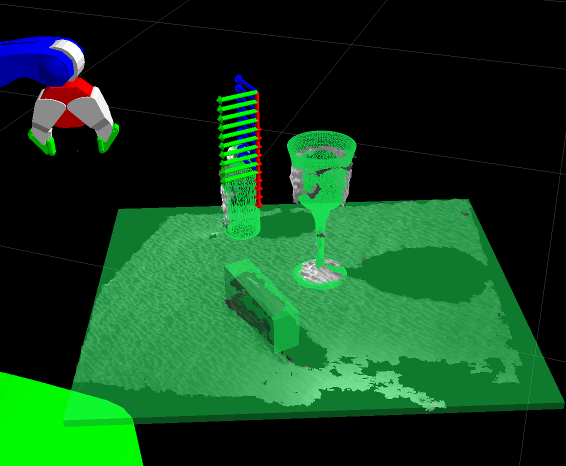
Interpolated IK path from pre-grasp to grasp planned for a grasp point of an unknown object
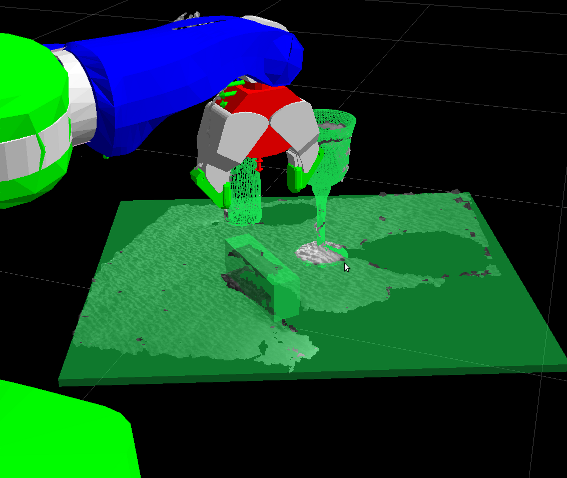
A path to get the arm to the pre-grasp position has been planned using the motion planner and executed.
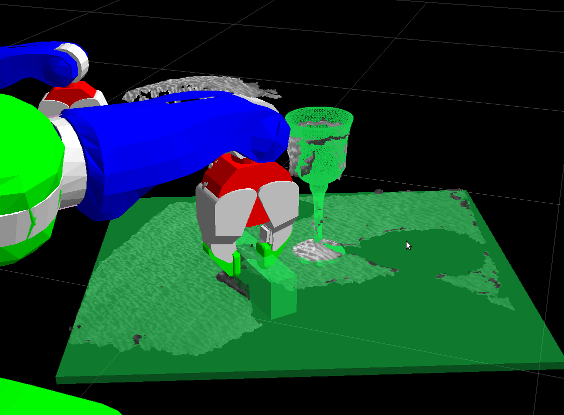
The interpolated IK path from pre-grasp to grasp has been executed.
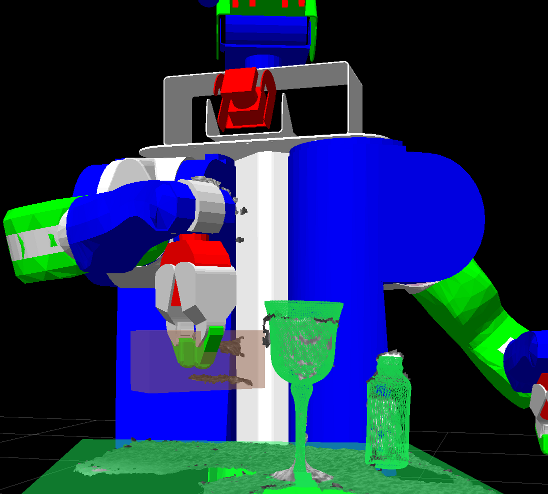
The object has been lifted. Note that the object Collision Model has been attached to the gripper.
Reactive Grasping Using Tactile Sensing
There are many possible sources of error in the pipeline, including errors in object recognition or segmentation, grasp point selection, mis-calibration, etc. A common result of these errors will be that a grasp that is thought to be feasible will actually fail, either by missing the object altogether or by hitting the object in an unexpected way and displacing it before the fingers are closed.
We can correct for some of these errors by using the tactile sensors in the fingertips. We use a grasp execution module that slots in during the move from pre-grasp to grasp and uses a set of heuristics to correct for errors detected by the tactile sensors. Details on this module can be found in the following paper: Contact-Reactive Grasping of Objects with Partial Shape Information that Willow researchers presented at the ICRA 2010 Workshop on Mobile Manipulation.
